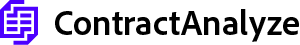Can AI redline contracts and suggest clause edits automatically?
Nov 12, 2025
Quarter-end sneaks up, deals pile high, and suddenly you’re knee-deep in markups. What if software kicked out negotiation-ready track changes in a few minutes—already lined up with your playbook, ready to send?
That’s the core question: Can AI redline contracts and suggest clause edits automatically? Short answer: yup. Teams are shaving hours off each review.
Below, I’ll break down what “AI redlining” actually means, how it works (clause detection, policy mapping, risk scoring, and tracked changes), and where a human still calls the shots. You’ll see which contract types get the biggest lift, a simple Word/Google Docs flow, how to measure accuracy and ROI, plus security must-haves, CLM integration tips, and real edit examples for NDAs, MSAs/SaaS, DPAs, and vendor terms. We’ll finish with a rollout plan, a buyer’s checklist, and how ContractAnalyze gets you to negotiation-ready edits fast.
Key Points
- Yes—AI can produce negotiation-ready redlines. It spots clauses, checks them against your playbook, scores risk, proposes track changes with clear comments, fills missing protections, and even looks across related documents for consistency.
- The best setup mixes rules with LLMs so edits are consistent and explainable. It works inside Word/Google Docs, connects to your CLM/CRM and eSignature, and comes with serious security (SOC 2/ISO, encryption, data residency, training opt-outs, full audit logs).
- Humans still weigh big tradeoffs and edge cases. Use guardrails: auto-apply low-risk edits on NDAs/standard DPAs, send medium risk for review, and escalate red flags like uncapped liability to counsel.
- Expect real ROI: faster first-pass redlines (often by half or more), shorter cycles, lower outside counsel spend, and fewer policy deviations. Pilot with a golden test set, track acceptance rate and deviation at signature, then expand. ContractAnalyze delivers this with playbook-aligned edits you can trust.
Short answer and definition: Can AI redline contracts?
Yes. Modern tools can scan a contract, match each clause to your policy, and drop in tracked changes with short, plain-English comments. Think first-pass review in minutes instead of a long afternoon. It flags risky language, swaps in your preferred wording, and adds protections you’d usually paste in by hand—so you start from a draft that’s already heading in your direction.
Two things matter most: how well your playbook is translated into clear, structured rules, and whether the engine blends hard guardrails with language models. When those pieces are solid, teams see big cuts in time-to-first-redline on NDAs, DPAs, and standard SaaS MSAs. Industry groups have linked faster, more consistent review to less value leakage in the contract portfolio, which matches what legal and ops folks report on the ground.
Here’s a mindset shift: treat redlines like data. Every suggestion ties to a rule, fallback, or exception. Capture what gets accepted or rejected and you build living knowledge that improves the next deal—something manual-only workflows struggle to do.
How AI redlining works under the hood
Underneath, it’s a combo of structure and smarts. First, the system finds and labels key sections—limitation of liability, indemnification, confidentiality, data security, governing law, termination, and so on. Benchmarks like CUAD (a contract dataset) show modern models can identify clause types well, especially with legal-focused prompts and examples.
Then it maps what’s in the draft to your playbook: preferred language, acceptable fallbacks, and hard stops. A risk scoring layer ranks deviations by severity and business impact (uncapped liability plus a broad indemnity = top of the list). From there, it generates tracked changes and adds short rationale comments tied back to policy. It also flags gaps—missing breach notice, audit rights, export controls—so you can drop in approved text.
The hybrid approach shines here. Rules nail the strict stuff (e.g., “cap equals 12 months of fees”), while the model rewrites tricky sentences in context. You get fewer weird outputs, more consistent phrasing, and a clear trail explaining why a change was proposed.
What AI does well today (strengths)
It’s great at the repeatable work that slows teams down. It finds risky deviations every time, proposes edits aligned to your wording, and adds standard protections you’d rather not hunt for. On high-volume docs—NDAs, order forms, vendor Ts&Cs, DPAs—time-to-first-markup often drops by half or more with track changes you can scan quickly.
Practical stuff it nails: normalizing definitions and references, flipping unilateral confidentiality to mutual when both sides share info, switching governing law to your home state, and narrowing indemnity to third‑party claims with sensible control language. It can also write short, calm comments so counterparties get the reasoning right away, which cuts the ping-pong.
One favorite move: include tiered fallbacks in your first pass (preferred, acceptable, last resort) on known hot spots like liability caps or termination for convenience. Giving options early keeps conversations moving. Over time, look at what gets accepted and tune your fallbacks. Your next negotiation gets shorter—and friendlier.
Where human review still matters (limitations)
AI drafts fast; it doesn’t set strategy. You still want human judgment when there’s real money or unusual facts at play. Complex IP splits, revenue recognition gotchas, public sector terms, cross-border data, niche regulations—these need a person who knows the deal and the risk tolerance.
Language quirks and jurisdiction issues count, too. “Best efforts” can mean different things by state. “Reasonable security” might not fly for healthcare or finance data. New topics—AI training limits, algorithmic accountability, bespoke indemnities—often need a human to shape the position and find the win-win.
A workable policy: let AI auto-apply low-risk edits (style, definitions, light alignment), require review on medium risk (SLA nudges, renewal tweaks), and mandate legal sign-off on high risk (uncapped liability, IP assignments, broad data rights). Teach the system to flag “unknowns” that don’t match any playbook pattern so a person can take point. Capture the why behind exceptions and feed it back into the playbook. That loop pays off fast.
Supported contract types and common clause categories
Good coverage across NDAs, MSAs/SaaS, DPAs, SOWs, order forms, partner agreements, and vendor terms. Expect strong performance on the heavy hitters: limitation of liability, indemnification, IP ownership and license, confidentiality, data security, audit, governing law/venue, termination/renewal, pricing and increases, SLAs/credits, assignment/change of control.
Examples: in an NDA, it sets a reasonable confidentiality term (often 2–5 years), adds mutuality if both sides share info, clarifies residuals, and aligns governing law. In a DPA, it checks breach notice timelines (48–72 hours is common), subprocessor notice and objections, transfer mechanisms (SCCs/UK IDTA), and proportional security details. In an MSA, it dials indemnity to third‑party claims, caps liability to a fees-based formula with sensible carve-outs, and aligns termination with how you actually sell or buy.
One more thing: cross-document alignment. Make sure “Services” in the MSA matches the SOW, the DPA references controller/processor roles correctly, and attachments don’t sneak in extra obligations. Catching those mismatches early avoids messy surprises later.
End-to-end workflow: from intake to negotiation-ready draft
Keep it simple. Upload DOCX when you can (OCR works for scans, but native files produce cleaner tracked changes). The system figures out the contract type, applies the right playbook, runs the checks, and spits out redlines with plain comments like “Aligning liability cap to 12 months of fees; carve-outs per policy.” If it spots missing pieces—breach notice, audit scope, export controls—it adds your approved language.
Review right in Word or Google Docs. Accept or tweak. Add your nuance. Export a clean draft or a tracked-changes version. Built-in comparison highlights what actually changed across rounds and flags sneaky edits like “reasonable” turning into “best efforts.”
Pro tip: capture context at intake—deal size, data sensitivity, jurisdiction. Use that to pick fallbacks on the fly (tighter security for regulated data, higher caps for large enterprise deals). Over time, you’ll get smarter thresholds—auto-approve low-risk edits on small NDAs, route exceptions on high-value MSAs to the right approvers. Fewer stalls, fewer surprises.
Measuring quality and accuracy
Make “good” measurable. Build a golden set of 20–50 past contracts across your main types. For each clause (liability, indemnity, data security, etc.), define pass/fail rules and severity. Track precision (suggestion quality), recall (did it find the risks), time to first redline, suggestion acceptance rate, deviation from playbook at signature, and total cycle time. Many teams aim for 70%+ suggestion acceptance on standard docs before rolling wider.
Log errors in simple buckets: missed deviation, wrong suggestion, style-only change, false positive. That shows whether you need better rules or better prompts. Datasets like CUAD suggest clause classification is solid when tuned, but real deals are messy—attachments, odd numbering, redlines on redlines—so keep your bar practical. Calibrate risk scoring so high-severity items hit the top of the report, and hide low-confidence edits from self-serve users. Trust grows when you show fewer, better suggestions.
Data security, privacy, and compliance
Contracts are sensitive. Ask for the big stuff: SOC 2 Type II, ISO 27001, strong encryption in transit and at rest, key management you understand, tenant isolation, and options for regional data residency. Nail down retention and deletion timelines. Confirm your data won’t train shared models unless you say so. SSO/SAML, MFA, roles/permissions, and detailed audit logs are table stakes for legal teams.
Privacy-wise, you want a solid DPA, clear subprocessor lists, and fast breach notifications. If you handle regulated data, look for field-level redaction so you can mask names, prices, or secrets without breaking clause context. Some teams choose customer‑managed keys; others prefer ephemeral processing so docs aren’t stored after analysis.
One practice that helps: send the least data needed. Process only the section under review, skip attachments unless relevant. That cuts exposure and usually improves speed and cost. And keep a clean audit trail—who reviewed what, when, and why. Super helpful for internal audits and customer questions.
Integrations and deployment considerations
Adoption lives or dies where people work. A Microsoft Word add-in lets legal review inside Word. A Google Docs option helps business users. CLM and CRM integrations pull in metadata, attach findings to records, and trigger approvals (say, if a cap goes above a set limit). eSignature and storage connectors keep versions tidy and in one place.
APIs help you embed this in intake portals for procurement or sales. If you operate globally, test multilingual output and jurisdiction-aware policies with local samples before rolling out broadly.
Deployment tip: start small in email. An Outlook/Gmail panel that previews risk on inbound NDAs and suggests two or three quick fixes builds trust fast. Then move to full tracked changes on MSAs in Word. Treat launch like a product rollout—announce dates, set expectations, offer office hours. Integration isn’t just wiring; it’s making sure the help shows up exactly when people need it.
ROI and business impact
Value shows up in three places: time, risk, revenue. First-pass reviews on standard contracts drop from hours to minutes, which frees legal for tougher work and helps sales or procurement keep deals moving. Cycles shorten because your first round lands clear and consistent. Risk eases as fewer off-policy clauses slip through and missing protections get added automatically.
Turn that into numbers. Baseline effort per contract (maybe 2.5 hours per NDA, 6 per MSA). Apply conservative savings (say, 40–60% for NDAs, 30–50% for MSAs). Multiply by yearly volume and a blended hourly rate (internal plus outside counsel). Then add deal acceleration—if even a portion closes a week earlier, what’s the cash impact? Track quality too: fewer post‑signature escalations tied to clauses that used to sneak by.
One quiet multiplier: safe self‑serve. If non‑legal users can handle low‑risk docs under guardrails, your throughput climbs without adding headcount, and legal focuses on the hard stuff.
Examples of AI-suggested clause edits (by contract type)
NDA
- Term: Swap “Confidentiality obligations shall be perpetual” for “Confidentiality obligations last 3 years from disclosure.”
- Mutuality: Change unilateral confidentiality to mutual when both sides share information.
- Residuals: Add a standard residuals clause that protects unaided memories, if your policy allows.
MSA/SaaS
- Limitation of liability AI redline: Replace “Liability is unlimited” with “Total liability won’t exceed 12 months of fees,” with carve‑outs for IP infringement and confidentiality breaches if that’s your stance.
- Indemnification clause AI review: Narrow from “all losses related to the Services” to “third‑party claims for bodily injury, tangible property damage, or IP infringement,” and add defense and settlement control.
DPA
- Breach notice: Insert “Notify without undue delay and no later than 48 hours after awareness,” and list the incident details required.
- Subprocessors: Require prior notice and a documented objection process; include a current list and update schedule.
Vendor terms
- Auto-renewal: Change “renews for 36 months unless 30 days’ notice” to “renews for 12 months; either party can opt out with 90 days’ notice.”
- Price increases: Cap annual raises (CPI or a fixed %), with at least 60 days’ advance notice.
Implementation roadmap and change management
Weeks 1–2: Scope and prepare. Pick one or two high‑volume, lower‑risk contract types (NDAs, DPAs are common). Turn your narrative policy into clear rules and a clause library with preferred language and fallbacks. Build a golden test set and write pass/fail rules.
Weeks 3–4: Configure and tune. Run the set, measure precision/recall and acceptance rate, then adjust prompts and guardrails. Set up exception routing and approval thresholds. Train pilot users in Word/Docs on accepting, rejecting, and commenting on suggestions.
Weeks 5–6: Pilot live deals. Track time-to-first-redline, cycle time, deviation rates, and acceptance of AI suggestions. Hold weekly reviews to refine fallbacks and thresholds. Add a second agreement type once metrics look steady.
Change tip: publish a clear “when to escalate” ladder. For example, self‑serve NDAs under a dollar limit with no personal data; legal review for DPAs or any change to the liability cap. Tie it to role-based access so the UI matches each user’s scope. Share quick wins—before/after markups and time saved beat a slide deck every time.
Evaluation checklist for selecting an AI redlining solution
Core capabilities
- Reliable clause detection and risk scoring on your main agreement types
- Track changes with rationale comments that point back to your playbook
- Missing clause detection and cross-document consistency checks
- Configurable playbooks, fallbacks, and approval thresholds
- Version comparison plus hidden change detection
- Security you can take to audit: SOC 2 Type II, ISO 27001, data residency options, model privacy controls
Workflow and integrations
- Word/Google Docs add-ins so reviewers stay in their tools
- CLM integration for AI contract review with metadata sync
- APIs to embed features in portals and internal flows
- Multilingual support and jurisdiction-aware policies where needed
Proof process
- Timeboxed pilot with a representative golden set
- Measure time-to-first-redline, suggestion acceptance, deviation at signature, and cycle time
- Require an audit trail and admin controls for governance
Also score “explainability.” Ask to see why each edit was proposed, which rule or fallback it maps to, and the confidence level. If reviewers can see the logic, they trust it faster and tune it better.
FAQs (People also ask)
What does AI redlining mean?
Automated review and editing of contract text using your playbook. It adds tracked changes, plugs missing clauses, and leaves short comments explaining the ask.
Can AI fully replace a lawyer for contract review?
No. It speeds drafting and enforces consistency. Humans still handle strategy, tradeoffs, and final sign‑off.
How accurate is it?
On standard agreements like NDAs and DPAs, teams often see strong results with high acceptance of suggestions in pilots. Always validate with your own golden set.
Can it handle PDFs and scans?
Yes, with OCR—but DOCX produces cleaner track changes and fewer formatting quirks.
Will it learn our preferences?
If the system records accepted/rejected edits, it can adjust playbooks and fallbacks under your control.
Does it work for non-English contracts?
Many tools support multiple languages. Test with local samples and policies before you scale.
Is my data used to train models?
Pick a provider that lets you opt out of training on your data and offers strict retention/deletion controls.
Why ContractAnalyze for AI redlining
ContractAnalyze delivers edits you can send in minutes. It pairs strong clause detection with playbook‑aligned track changes and short, helpful comments. You’ll see clean swaps—liability caps, indemnity scope, breach notice timing—applied the way your team prefers, across NDAs, MSAs/SaaS, DPAs, and vendor terms. It catches missing protections and checks that your MSA, SOW, and DPA tell the same story.
Its playbook engine encodes your preferred language, tiered fallbacks, and hard stops, then learns from what you accept or reject. Review right in Word or Docs, compare versions, and spot hidden edits that sneak between drafts. Security is baked in: modern certifications, encryption, data residency choices, model privacy controls, SSO/SAML, and a full audit trail.
Rollout is straightforward: run a tight pilot, track KPIs, and use the admin console to set guardrails and approvals. You get faster cycles, less risk, and tighter alignment across legal, sales, and procurement—without adding bodies.
Next steps
- Pick two contract types for a quick win (say, NDAs and DPAs). Build a 20–30 doc golden set that reflects your real-world messiness.
- Structure your playbook: preferred language, acceptable fallbacks, hard stops for liability, indemnity, confidentiality, and data processing.
- Define success metrics: time-to-first-redline, suggestion acceptance, deviation at signature, cycle time. Set realistic targets for the pilot.
- Set guardrails: what AI can auto-apply, what needs legal review, when to route approvals.
- Meet users where they work: enable the Microsoft Word add-in and connect your CLM so versions and analysis live in one place.
- Run a 30–45 day pilot, review weekly, tweak prompts and fallbacks. Add MSAs/SaaS once metrics hold steady.
- Share wins with before/after markups and time saved to build momentum.
This phased path keeps risk low, proves value quickly, and sets you up to expand AI redlining across your contract stack with confidence.
Conclusion
AI can redline contracts and suggest clause edits automatically—and it’s practical right now. Map clauses to your playbook, score risk, drop in negotiation‑ready track changes, and keep humans in the loop for the tough calls. The sweet spot combines rules plus LLMs, Word/Docs workflows, strong security, and clear guardrails.
Want to see it in your stack? Spin up a 30‑day pilot with ContractAnalyze. Upload your playbook, connect Word and your CLM, and measure time‑to‑first‑redline and acceptance rate. Book a demo and get your team redlining with AI this quarter.