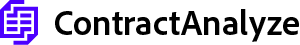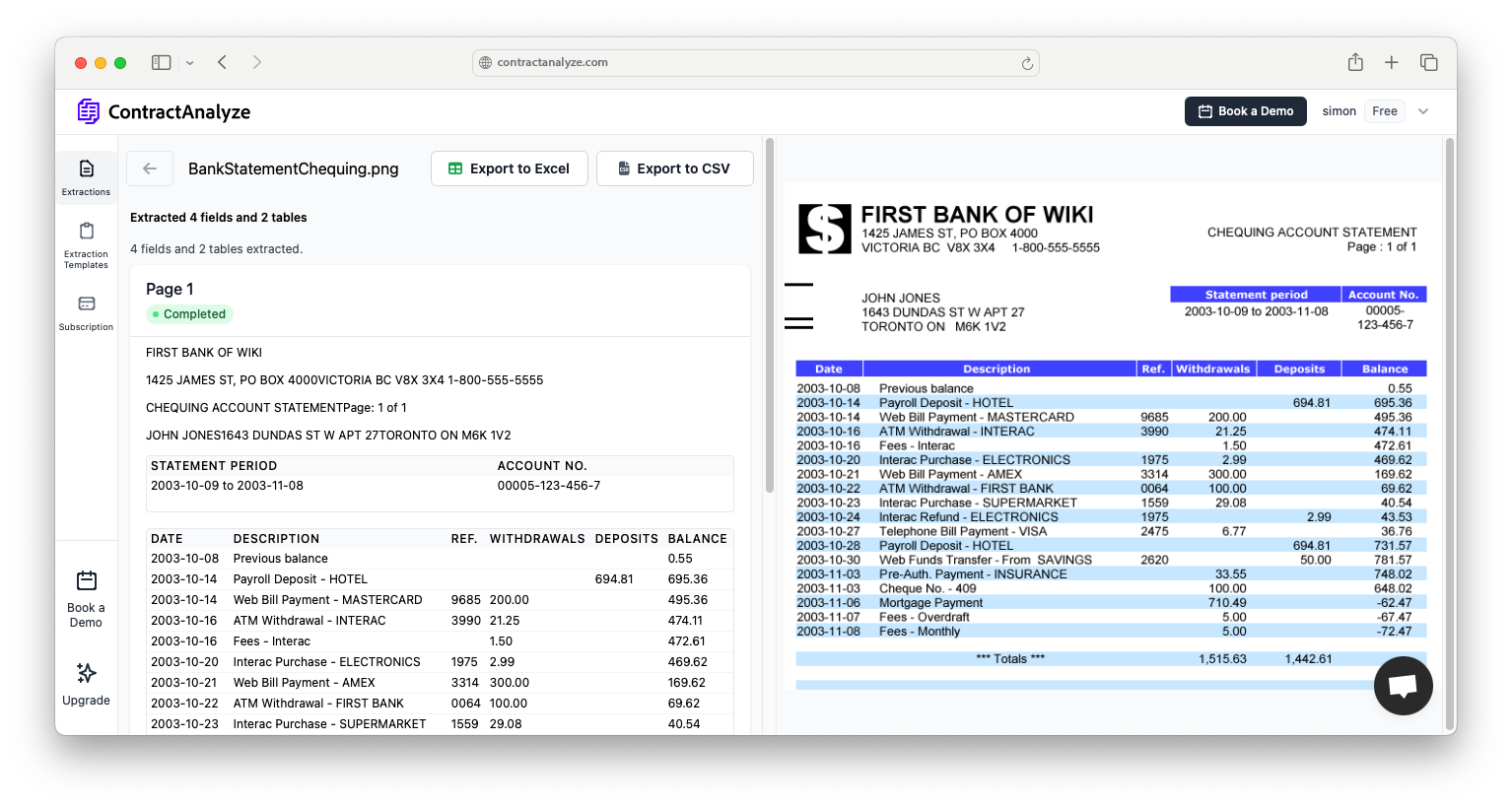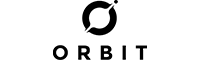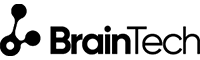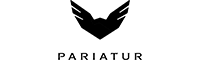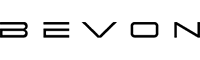What automated contract analysis covers (and what it doesn’t)
Automated contract analysis handles the repetitive parts of review end‑to‑end: clean text from PDFs and scans, split sections, detect clause types, extract entities, compare language against your playbook, and produce short briefs and tasks. It’s not meant to replace judgment or negotiation; it simply gives you consistent first‑pass analysis for every agreement—NDA, MSA, SOW, DPA—without burning human hours.
Pipeline overview: from upload to actions
- Normalize: OCR/cleanup, remove headers/footers, fix broken lines, keep references intact.
- Segment: detect sections and clause candidates; handle definitions carefully.
- Understand: clause classification, entity recognition (parties, dates, amounts, jurisdictions), and similarity search to your clause library.
- Summarize: a 2–3 sentence brief with policy fit and a suggested next step.
- Act: exceptions converted into tickets, approvals attached in CLM, and fields synced to your BI.
Supported document types and tricky inputs
Common commercial docs (NDA, MSA, SOW, DPA, DUA, order forms) work out of the box. Scanned PDFs are supported; we measure accuracy separately for scanned vs. digital. Long appendices and schedules are parsed, and cross‑references are preserved so reviewers can jump to the exact lines that drove a finding.
Clause checks and policy alignment
Turn your playbook into checks—acceptable notice windows, required carve‑outs (e.g., IP infringement, confidentiality), governing‑law rules, assignment restrictions, SLA credits by plan, data‑processing terms. Each finding carries a reason, a suggested fallback, and a link to source text. That transparency is what drives adoption.
Briefs people forward
Every clause gets a short, plain‑English explanation, a policy note (“acceptable,” “acceptable with change,” or “needs approval”), and one recommended action. These briefs become the cover notes to sales and procurement and cut review back‑and‑forth.
Batch processing and portfolio analytics
Automated analysis shines on large sets: hundreds of NDAs, a vendor refresh, or a DPA audit. The output—exceptions, renewals, obligations—feeds dashboards so leaders can see exposure and progress by region, product, or counterparty. You can finally answer questions like “How many contracts renew in the next 60 days with notice < 30?” in seconds.
Human‑in‑the‑loop and quality
Reviewers can confirm, edit, or dismiss findings. Those actions improve models over time. Publish precision/recall for the most important checks (renewal, caps, carve‑outs, governing law, assignment) and set targets by document type—teams trust what they can see.
Integrations: CLM, ticketing, and BI
Push structured fields and exceptions to your CLM for approvals, create tasks in ticketing with owners and due dates, and sync data to your warehouse for dashboards and audits. The best signal of value is a small “exceptions closed” trend climbing week after week.
Security, privacy, and retention
Encryption in transit and at rest, short‑lived processing, role‑based access with audit logs, regional data residency, and retention controls (including zero‑retention). If you process personal data, document redaction and PII minimization paths for audits.
30‑60‑90 day rollout
0–30: Pick NDAs + MSAs, import playbook, label 300–500 examples, run a pilot on 100 past contracts; measure precision/recall for five checks.
31–60: Add summaries and exception reasons; connect CLM/ticketing; weekly 30‑minute labeling for edge cases.
61–90: Go live, publish a tiny dashboard (renewals, exceptions), add DPAs or SOWs, and open a feedback path.