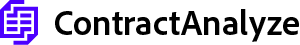Can AI detect conflicting clauses and internal inconsistencies in contracts automatically?
Nov 19, 2025
One off-note clause can slow a deal, add risk, or blow up later after signature. Reading every line by hand just doesn’t scale anymore. So the big question: can AI spot conflicting clauses and internal inconsistencies automatically? Short answer—yes. And the “how” is pretty practical: today’s tools understand clause types, reason about numbers and dates, and catch contradictions hiding across long contracts and their attachments.
Here’s what we’ll cover: what actually counts as a conflict, real examples (think liability carve‑outs vs caps, Net 30 vs Net 45), and how AI does the work under the hood. We’ll separate what it nails from what still needs a lawyer’s judgment, show how to review MSAs, SOWs, DPAs, and schedules together, and explain how to tune alerts so they’re helpful, not noisy.
We’ll also talk workflow, security, and the kind of ROI teams actually see. If you’re ready to move from manual hunting to a smarter, faster inconsistency check, let’s get into it.
Short answer and why it matters
If you run legal, sales ops, or procurement, you’re being asked to move faster with the same headcount. Conflicting clauses are a quiet tax on your team’s time. Can AI catch them automatically? Yes. With modern AI contract conflict detection software, you can surface most contradictions in minutes and save your energy for judgment calls.
This matters because the cost is real. World Commerce & Contracting estimates poor contracting leaks close to 9% of revenue. A lot of that is misaligned terms, unclear obligations, and plain inconsistencies. Knock out the easy stuff—broken cross‑references, clashing payment terms, liability caps undone by carve‑outs—and deals move quicker.
There’s a confidence boost too. When the tool shows the exact phrases that clash and suggests edits that match your playbook, conversations stop being fuzzy. One trick that works: track “conflict density” per document family. It’s a simple way to coach authors, fix templates, and watch cycle time drop quarter by quarter.
What counts as a conflict or internal inconsistency?
Not every mismatch is obvious on the first read. A conflict is when two provisions can’t both be true—say, a 12‑month liability cap in Section 9 but “unlimited liability for any breach” in a security addendum. Internal inconsistencies are subtler: a defined term used two different ways, a date that shifts mid‑agreement, or a cross‑reference pointing to a section that no longer exists after redlines.
WorldCC’s “Most Negotiated Terms” list points to the usual hot zones: limitation of liability, indemnity, payment, termination, governing law, venue. That’s exactly where an internal inconsistency checker for contracts earns its keep. Two patterns pop up a lot. First, semantic clashes: the language looks different, but the obligations collide (“subject to Section 10” vs a carve‑out slipped into Schedule C). Second, hierarchy issues: the same topic appears in the MSA, an SOW, and an order form, but there’s no clear order of precedence.
Good tooling maps every defined term to its uses, checks scope creep (“Services” vs “Professional Services”), and scores consistency so you fix the root cause, not just the symptom.
Real-world examples of conflicts AI can surface
- Liability cap vs carve‑out. Text says “aggregate liability limited to fees paid in the prior 12 months,” then later “liability for any breach is unlimited.” Liability cap and carve‑out conflict detection AI flags that the carve‑out guts the cap and suggests narrowing to agreed categories like IP infringement or confidentiality.
- Payment terms mismatch. Main body says Net 30; an exhibit says 45 days. Payment terms mismatch (Net 30 vs Net 45) AI detection highlights both spots and proposes aligning to policy.
- Governing law vs venue. Delaware law selected, but exclusive jurisdiction in California courts. The tool calls out the tension and offers options (non‑exclusive, align both).
- Notice mechanics. Clause requires email and courier; the addresses table lists only postal. Add the email or adjust the method—simple fix.
- Cross‑reference errors. “Subject to Section 12.4” when Section 12 ends at 12.3—usually a late redline artifact.
- Definitions drift. “Confidential Information” excludes anonymized data in the DPA, but the main NDA includes it. That ambiguity creates real data handling headaches.
The best part isn’t the single catch; it’s grouping. When you see cap + carve‑outs + insurance together, you solve the whole family at once instead of playing whack‑a‑mole.
How AI detects conflicts under the hood
Four layers do the heavy lifting. First, ingestion: it pulls in Word/PDF files (and scans via OCR), rebuilds headings and numbering, and keeps tables intact so nothing important gets lost. Next, it splits the contract into clause‑sized chunks and labels them (liability, indemnity, termination, and so on), including duplicates created during tough redlines.
Then it extracts parties, roles, definitions, numbers, and dates, and runs AI cross‑reference validation in legal agreements to resolve “see Section X.Y” and catch broken or circular links. Finally, semantic contradiction detection for contracts (natural language inference) checks whether two passages agree, conflict, or are unrelated—even when the wording is different.
Two extras push accuracy higher. Obligation graphing turns prose into a map of obligations, exceptions, and conditions. Conflicts show up as contradictions in that map, which is easier to explain. And a policy layer turns your playbook into rules like “Payment terms must be Net 30 or better” or “Cap equals 12 months of fees; carve‑outs limited to IP and confidentiality.” That turns “maybe a problem” into “policy deviation with rationale.”
If you’re dealing with scans, layout‑aware OCR preserves rows and columns so SLAs and fee tables survive extraction intact.
What AI handles reliably today
Plenty of issues are very automatable. Numeric and date reasoning for contract review AI is great at catching Net 30 vs Net 45, 12‑month caps vs “unlimited,” renewal windows that contradict each other, or notice periods that mix business and calendar days.
Structural checks—missing or unused definitions, broken cross‑references, numbering, orphaned schedules—are nearly deterministic. It’s also strong at spotting duplicate or overlapping sections left over from edits (two “Governing Law” clauses with different forums) and aligning survival provisions with termination mechanics.
Industry research backs the payoff. WorldCC shows standardizing templates and playbooks cuts cycle time, and automating deviation detection multiplies those gains by stopping inconsistencies before they hit negotiators. Teams often report 60–80% of first‑pass “lint” handled by the machine once the policy layer is tuned.
One tip: accuracy jumps when you analyze the whole package—main agreement plus exhibits, SOWs, order forms—with the order of precedence set. If your deals include heavy data or security schedules, include them in the same run.
Where AI still needs human judgment (and how to mitigate)
Some areas still need a person. A seemingly harsh carve‑out might be a deliberate deal choice—“unlimited” for a narrow security carve‑out may match the economics. Jurisdiction matters too: what clashes in one state might be harmonized by statute elsewhere. Long chains of exceptions and double negatives can remain fuzzy even after parsing. And OCR for scanned contracts automated analysis can fumble if the scan is rough, especially in tables and numbers.
Mitigations that actually work:
- Set thresholds by clause type. Be cautious on liability and indemnity; go wider on structural lint.
- Add business context. Tie rules to deal size, product, or sector (higher caps for enterprise, tighter SLAs for regulated clients).
- Keep humans in the loop. Route high‑risk contradictions to counsel with evidence and suggested edits; let contract managers clear the standard stuff.
- Mind your scans. Ask for native files when possible; if you must use scans, set OCR quality gates and double‑check numbers.
One small practice helps a lot: drop “intent” notes in the doc (“this carve‑out intentionally overrides Section 9”). The system can learn to de‑prioritize those, cutting noise without missing risk.
Multi-document and portfolio-level consistency
Many conflicts hide between documents. Multi-document contract analysis (MSA, SOW, DPA, exhibits) AI compares terms across the family: the MSA’s cap vs an SOW’s project cap; an order form that quietly changes payment timing; a DPA redefining “Confidential Information”; a security schedule with SLAs that don’t match the main uptime promise.
Start with hierarchy. Order of precedence clause reconciliation with AI makes it clear which doc wins in a tie, so alerts get sorted by what actually controls. At portfolio scale, you’ll spot patterns—like a legacy template that keeps causing the same inconsistency or a sales play that collides with insurance limits. A quarterly “conflict census” across signed deals surfaces the biggest offenders so you can fix templates first.
Also helpful: run a version diff that understands defined terms. Regular redlines can miss definition drift; AI links a changed definition to every place it’s used so you can see the ripple effects before signature.
Precision, recall, and explainability
Too many alerts without trust is just noise. Explainable AI contract review with confidence scores lets you tune the feed. Precision is how many flags are truly problems. Recall is how many real issues you catch. Most teams set high recall for structural lint and higher precision for judgment‑heavy areas like indemnity or carve‑outs.
What to look for:
- Per‑pattern confidence scores. Numeric mismatches often sit at 0.95+; nuanced carve‑out contradictions live around 0.7–0.8.
- Evidence spans. Show the exact phrases side by side, not just a summary.
- Grouping. Bundle related items (cap + carve‑outs + insurance) so reviewers make one call.
- Feedback loops. Mark false positives and misses; the model should improve after a few cycles.
A simple yardstick: “alert economics.” Track minutes saved per accepted alert. If it stays above your breakeven (often 3–5 minutes), your thresholds are set right. As templates tighten, you can push recall higher without overwhelming the team.
Operationalizing AI in your workflow
Tools help, but flow wins. At intake, send every third‑party contract through AI contract conflict detection software. Auto‑tag risk. Route high‑impact conflicts to counsel; send routine issues to contract managers. Export suggested edits straight into Word tracked changes so you’re not copy‑pasting from a dashboard.
If you have a CLM, connect it so analysis runs on every new version, and make critical conflicts a blocker before signature. A few habits make adoption smoother:
- Encode the playbook in plain language. “Cap is at least 12 months of fees; carve‑outs limited to IP and confidentiality.” No engineering tickets required.
- Set response SLAs. High‑risk conflicts in 24 hours; low‑risk in 72.
- Measure the basics. Conflicts per contract, time to resolve, and percent auto‑resolved by suggested edits.
And don’t chase perfect coverage on day one. Nail cross‑references, definitions, and numbers first. Then grow into the nuanced stuff once the team trusts the system.
Implementing with ContractAnalyze
ContractAnalyze meets you where you are. Drop in your templates and third‑party paper. It classifies clauses, pulls out definitions, numbers, and dates, and shows a conflict dashboard grouped by category (Liability, Indemnity, Payment, Governing Law, Definitions, Cross‑References, Schedules).
The policy layer turns your positions into checks—no code. Examples: “Payment terms must be Net 30 or better.” “Cap equals 12 months of fees; carve‑outs limited to IP infringement and breach of confidentiality.” When there’s a clash, it highlights the exact text, explains why, and proposes redlines you can export to Word.
Working with bundles? Set the order of precedence so conflicts across the MSA, SOWs, DPAs, and order forms are prioritized correctly. Batch processing handles vendor diligence or M&A reviews, and APIs feed findings into your CLM or ticketing tool. Best way to start: pilot 50–100 contracts, tune confidence thresholds, and refine the playbook with your team’s feedback. Most teams see first‑pass review time drop fast, and conflict counts trend down as templates improve.
Security, privacy, and compliance considerations
Contracts carry sensitive data. Your AI should respect that. Look for SOC 2 Type II and ISO 27001, SSO/SAML, role‑based access, and solid audit trails. Data residency often matters, so in‑region processing is a plus. Your provider shouldn’t train on your documents unless you clearly opt in.
Two nuts‑and‑bolts items to ask about:
- Privilege workflows. Tag and restrict privileged documents and keep a review log to protect privilege.
- Secure OCR. Use a locked‑down OCR pipeline with quality gates, and re‑check numbers and dates before sending edits.
Regulators are watching AI supply chains more closely. Ask for model provenance, data flow diagrams, and incident processes. Analyst firms keep predicting growth in legal tech budgets, but approvals move faster when security is transparent and data stays where it should.
ROI and success metrics buyers track
The value shows up in time, risk, and scale. Teams regularly cut 50–80% from first‑pass review by automating structural checks and number/date mismatches. Suggested edits resolve common contradictions in minutes. Cycle time shrinks because you prevent late‑stage surprises that trigger exec escalations.
Risk drops as conflicts between main agreements and schedules get fixed before signature, which means fewer billing disputes, SLA misses, and “wait, what did we agree to?” moments. WorldCC’s ~9% value leakage stat makes the math pretty obvious—even a slice of that back is meaningful.
Metrics worth tracking:
- First‑pass time per contract and per clause family
- Conflicts per contract (and per 1,000 words) over time
- Percent of findings auto‑resolved by suggested redlines
- Post‑signature issues tied to payment, SLAs, or liability
- Portfolio coverage per quarter without adding headcount
Try a “risk budget” per deal type. AI becomes the guardrail that flags overages early. As templates tighten, both conflict density and exception counts should drift down, showing compounding returns.
Buyer’s checklist
- Explainability: evidence snippets, plain‑English reasons, and confidence scores
- Multi‑document context: main agreement + exhibits + SOWs + DPAs, with order of precedence
- Policy authoring: no‑code rules so legal owns the playbook
- Numbers/dates: reliable parsing across currencies, units, time periods
- OCR quality: scanned PDFs handled well; tables (SLAs, fee schedules) preserved
- Multilingual support where you do business
- Batch processing and APIs for portfolio work and CLM integration
- Security posture: SOC 2/ISO, SSO/SAML, RBAC, data residency, no training on your data by default
- Redlining: one‑click export to Word track changes
Two easy‑to‑miss questions:
- Can it learn from your accept/reject decisions and get sharper over time?
- Does it show upstream causes (template sections creating most conflicts) so you can fix the source?
FAQs (People-also-ask style)
Can AI automatically detect conflicting clauses in contracts?
Yes. With clause classification, number/date reasoning, cross‑reference checks, and semantic contradiction detection, it flags many conflicts accurately and suggests edits aligned to your playbook.
How accurate is AI for inconsistency detection?
Very high on structure (broken references, missing or unused definitions) and obvious numeric clashes; strong—with human review—on nuanced carve‑outs. Accuracy climbs when you include all related documents and encode your policies.
Will AI catch conflicts across exhibits and SOWs?
Yes, if you analyze documents together and set order of precedence. Cross‑document consistency is one of the biggest wins.
Does AI replace lawyers in contract review?
No. It handles repetitive checks so counsel can focus on judgment, negotiation, and final wording.
Can AI analyze PDFs and scanned contracts?
Yes, with solid OCR. Very poor scans reduce accuracy, so request native files when you can.
Can AI handle multiple languages?
Coverage varies. Prioritize your core jurisdictions and test with real samples during the pilot.
Getting started and next steps
Small pilot, real results. Pick two or three contract types (vendor MSAs, enterprise SOWs), define KPIs (first‑pass time, conflicts per contract, percent auto‑resolved), and run 50–100 representative agreements.
Start with simple playbook rules—caps, carve‑outs, payment terms—then add nuance once trust builds. Tune thresholds so structural and numeric wins are high, and judgment‑heavy alerts stay manageable. Always include the full doc family and set order of precedence first.
Collect feedback on accepted vs rejected suggestions so the model learns, and do a 30‑day tune‑up. Hook into your CLM so new versions auto‑analyze and critical conflicts block signature. Track conflict density, review time, and post‑signature issues quarter over quarter. You’ll see cycle times fall and risk drop—without adding headcount.
Quick takeaways
- AI reliably catches structural and numeric issues (cross‑references, definitions, caps, payment terms) and does well—With human oversight—on nuanced contradictions.
- Analyze the whole package (MSA, SOWs, DPAs, exhibits) with a clear order of precedence and your playbook on top to make alerts actionable.
- Typical outcomes: 50–80% faster first‑pass reviews, shorter cycles, and fewer surprises after signature, thanks to explainable findings and one‑click edits.
- Next steps: pilot with ContractAnalyze, encode caps/payment/carve‑outs, connect your CLM, and confirm security (SOC 2/ISO, data residency, no default training on your data).
Conclusion
AI can spot clause conflicts and inconsistencies automatically. It’s strongest on structure and numbers and getting better at nuanced language. Review full document families, apply your playbook, and keep humans for the big calls, and you’ll cut review time by 50–80%, speed up deals, and avoid messy post‑signature surprises.
Want to see it on your contracts? Try ContractAnalyze—upload a sample or run a 14‑day pilot, set your caps and carve‑outs, and connect your CLM. Close faster, with fewer gotchas, and an enterprise security posture your IT team will sign off on.