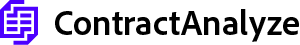Can AI detect auto-renewal clauses and track notice deadlines automatically?
Nov 18, 2025
Ever missed a renewal window and got stuck paying for another year? Happens all the time. Auto-renewal language hides in MSAs, SOWs, and dusty amendments, and those “no earlier than/no later than” windows (60/90/120 days) are easy to mess up—especially with time zones, holidays, or certified mail rules getting in the way.
The upside: today’s AI can spot that renewal language, pull out the details that matter, and track notice deadlines for you. You get alerts that actually arrive in time to act, with the clause text and dates right there so you’re not guessing.
Here’s what we’ll cover:
- What auto-renewal clauses are and why teams miss them
- How AI finds renewal language and extracts key data (terms, windows, methods, recipients)
- Date math for earliest/latest notice windows and rolling renewals
- Edge cases (MSA/SOW linkages, business days, portals, certified mail)
- Accuracy, human-in-the-loop review, and audit trails
- Workflows and integrations for calendar alerts and approvals
- Security, compliance, and an ROI model
- A practical roadmap to go from backlog to live tracking
Quick takeaways
- AI can reliably spot evergreen clauses, pull the key fields (term, cadence, notice window, method, recipient), and read scanned PDFs with OCR. Tricky or low‑confidence cases go to a quick human check.
- It calculates earliest/latest notice dates, handles business days and time zones, and supports rolling monthly renewals. It also adds practical buffers for certified mail or portal-only notices.
- Prevention needs workflow: owners, Outlook/Google Calendar alerts, Slack/Teams nudges, approvals, escalations, evidence packs, and MSA/SOW linkage—with source text highlights and audit logs.
- Expect fast ROI: fewer rollovers, earlier negotiations (including CPI/uplift caps), and weeks to value—not months—with enterprise security and integrations you already use.
Executive overview: Can AI detect auto-renewals and track deadlines?
Short answer: yes. The tech is good at finding evergreen language, turning it into dates, and getting reminders on the right calendars before leverage slips away. If you manage a stack of vendor agreements, using AI to track contract renewal deadlines turns a constant scramble into a routine you can trust.
The real measure isn’t detection—it’s action. You need the initial term, renewal cadence, notice window, notice method, and recipient info pulled out and turned into timely reminders. Think of each contract as a handful of timers tied to the exact words in the document. One more thing folks miss: delivery friction. Certified mail and portal-only notices take extra days. ContractAnalyze preps the letter, address, and instructions so the final mile doesn’t fail.
Auto-renewal clauses 101 and why teams miss them
Auto-renewal clauses quietly extend a contract unless someone sends a proper non-renewal notice inside a set window. You’ll see wording like “successive one-year terms unless 60 days’ prior written notice,” or those two-part windows like “no earlier than 120 and no later than 90 days.” The catch? Details are scattered. Term covers the time frame, Termination mentions non-renewal, and Notices dictates how and where to send the letter.
Teams miss these for familiar reasons: ownership is scattered across IT, finance, and legal; spreadsheets fall apart; and drafting hides the anchor date (Effective vs. Commencement). Month-to-month after the first year adds another wrinkle—the window repeats every month. Tag high-risk phrases (“evergreen thereafter”), calculate both earliest and latest dates for the non-renewal notice window, and track price uplift or CPI caps tied to renewal so finance isn’t surprised.
How AI detects auto-renewal language
Here’s how evergreen clause detection in contracts usually works. Models trained on legal text look for phrases like “automatic renewal,” “successive terms,” “non-renewal,” or “termination upon notice.” Then they link related spots—Term, Termination, Notices—so all the pieces land in one record. After that, entity extraction pulls out dates, durations, windows, and recipients.
So can AI detect auto-renewal clauses? Yes, especially in clean PDFs. The tougher part is what happens in real life: details split across an MSA and multiple SOWs, mixed wording (“at least 60 days” vs. “between 120 and 90”), and cross-references like “see Section 14 (Notices).” One smart trick: train on your top vendors’ language. Suppliers reuse the same templates, so accuracy jumps fast once the model learns their style.
From document to action: the technical pipeline
It starts with ingestion: PDFs, Word docs, scans, and the occasional image-only attachment. For scanned contracts auto-renewal detection, OCR that understands layout is crucial—notice details often hide in tables or footers. Next, clause detection finds renewal and notice language, then stitches related passages together, including amendments.
Then comes extraction: anchor dates, term lengths, “no earlier than/no later than” windows, notice method, recipient names and addresses, uplift caps. The system computes earliest/latest dates, applies business-day rules if needed, and maps the right time zone. Finally, orchestration kicks in: owners get tasks, deadlines hit calendars, and automated non-renewal notice reminders go out. Keep the source text for each field visible so reviewers can verify in seconds. And don’t forget mailroom prep—if certified mail is required, auto-generate labels and leave internal lead time.
The data you must extract to track renewals accurately
The must-haves: anchor date (Effective, Commencement, Start, or Go-Live), initial term, renewal cadence (annual, multi-year, or month-to-month), and the non-renewal notice window (like “no earlier than 120, no later than 60 days” or “at least 90 days”). You also need the notice method (certified mail, email, portal) and the right recipient details. Add uplift terms (CPI or a % cap), renegotiation windows, and whether the clause counts business days or calendar days.
For multi-doc deals, map the relationships: the MSA may control terms while SOWs renew on their own schedules. Example: MSA renews annually with 90-day notice; SOW A goes month-to-month after year one; SOW B is fixed for 24 months and doesn’t auto-renew. That’s three timelines to track. Use the correct anchor—if the clause says “12 months from Commencement,” don’t use the Effective Date. And make sure amendments override older notice addresses. Store earliest and latest dates separately so you don’t send too soon and break a “no earlier than” rule.
Date math essentials: computing deadlines and windows
Start with the term end date: add the term length to the anchor. Then calculate earliest and latest valid notice dates. Say the term ends October 31 and the clause is “no earlier than 120 and no later than 90 days.” That’s a July 3–August 2 window. If it says “at least 60 days,” back up 60 days—notice must be received by September 1.
If the contract talks about business days, use the governing jurisdiction and shift for holidays and weekends. Time zones and “received by 5 pm” rules matter more than most people think. Rolling month-to-month renewals need recurring date math, so set it once and let it run. Certified mail? Keep the legal date, but add an operational buffer so it arrives in time. You’ll want a “window opens” alert and a “last day” alert—enough to act, not enough to flood inboxes.
Edge cases and how to handle them
Where tools stumble: MSA and SOW auto-renewal tracking that doesn’t line up. Maybe the MSA renews yearly but one SOW flips to monthly after the first year. Track each on its own timeline, then tie decisions together. Watch the wording too. “30 days’ notice before the end of the then-current term” usually means a latest date, not a window. “No earlier than 120, no later than 90” means two dates, and alerts shouldn’t fire before the earliest date.
Termination for convenience isn’t the same as non-renewal. The former is often a rolling 30-day option; the latter ties to the term end. Notice methods can clash too—email to a specific legal address or certified mail otherwise. Build templates for each method and include mailing lead times. For global deals, use the governing law’s business-day calendar, not your HQ’s.
Accuracy expectations and human-in-the-loop controls
For clean digital files, detection and window extraction are usually solid. Scans depend on OCR quality and layout. Human-in-the-loop contract review for renewals should focus on low confidence results and high‑risk agreements (big spend, odd notice methods, multiple SOWs). Confidence scores with the exact sentence highlighted let reviewers approve or fix fast.
Use a simple plan: auto-approve above 0.90, spot-check a slice of 0.80–0.90, and route below 0.80 for review. Train on your contract set to learn vendor quirks. Save the “why” behind each field—the sentence that supported it—to build a clean audit trail and speed legal review. Also keep a safety net by scanning for watch phrases like “evergreen,” “successive,” and “no earlier than,” so nothing slips by if language lives in an exhibit or odd section.
Turning detection into prevention: workflows and integrations
Finding the clause is step one. Preventing a rollover is the win. Push outlook/google calendar contract renewal alerts with staggered reminders (150, 120, 90, 75, 60, 30, 7 days). Send Slack/Teams nudges when the window opens and create a procurement task so someone owns the next step. Package everything: clause excerpt, earliest/latest dates, certified mail non-renewal notice requirements, and a notice draft or portal checklist.
Decisions—renew, renegotiate, cancel—should run through a simple approval flow with finance in the loop. Hook into AP data too. If you cancel but invoices keep showing up, flag a “shadow renewal” so AP can stop payment. Use fallback owners if someone goes quiet; escalate automatically. For monthly renewals, use recurring tasks with a quick “no change” button to cut noise while keeping accountability.
Security, privacy, and compliance for enterprise buyers
Expect the basics: SOC 2 Type II, ISO 27001, encryption in transit and at rest, and options like private networking or customer-managed keys. Lock down access with SSO/SAML, RBAC, and least privilege. Keep an audit trail for every renewal decision and notice—who approved it, when it went out, and which clause supported it. For global teams, confirm data residency and deletion SLAs.
Limit PII from Notices sections and tie processing to clear business purposes. If a contract is on hold, preserve the evidence pack. A good extra: run analysis in a segregated environment with read-only connectors. And insist on exportable logs with clause-source links so audit can do its job without back-and-forth.
ROI model: quantifying savings and payback
Start with spend that’s subject to evergreen terms—SaaS, telco, services. Estimate your miss rate based on past surprises or spreadsheet gaps. Factor in expected price uplift or a CPI cap at renewal. Then model two wins: rollovers you avoid and discounts you negotiate by acting early.
Quick math: Recovered value = (Spend at risk × Miss rate × Percent rollovers avoided) + (Spend targeted for negotiation × Discount achieved). For example, $8M at risk × 7% misses × 80% avoided = $448k saved. Add 10% off $3M targeted for talks = $300k more. You’ll also save hours across legal, procurement, and business owners. Most teams see value in weeks because you can bulk ingest and calendarize high‑confidence items fast. Track it publicly with a dashboard of avoided rollovers and savings to keep finance smiling.
Implementation roadmap: from backlog to live tracking
Go for speed. First, bulk ingest MSAs, SOWs, amendments, and renewal orders. Next, fix anchor dates and reconcile amendments that change notice addresses or pricing caps. Run extraction, set confidence thresholds, and send low-confidence or high‑spend items to a quick review. Then calendarize with staggered reminders and escalation paths.
Build evidence packs: the clause, earliest/latest dates, notice method, and templates for certified mail or portals. Plug into ticketing and messaging so owners get nudged where they work. A great pattern: push 80% of clean renewals to calendars in week one, then sample and correct the riskiest 20% over the next two weeks. For monthly renewals, set recurring tasks. And fix intake so every new contract lands with an owner, a spend tag, and timers from day one.
How ContractAnalyze solves auto-renewals end-to-end
ContractAnalyze is built to spot auto-renewal clauses, compute notice windows, and nudge the right people at the right time. It ingests native files and scans with layout-aware OCR, so even image-only PDFs get analyzed properly. Pretrained models link Term, Termination, and Notices, then extract anchor dates, renewal cadence, and any “no earlier than/no later than” details.
The engine calculates earliest/latest dates, applies business-day and time-zone rules, and flags certified mail non-renewal notice requirements with buffers. You get owners, approvals, outlook/google calendar contract renewal alerts, and automated non-renewal notice reminders. The review screen shows confidence scores and the exact sentences that drove each field. Amendments update notice addresses. MSAs and SOWs are linked but tracked independently. Data flows out by export or API to your CLM, procurement, or ticketing. Bottom line: AI to track contract renewal deadlines that’s accurate, explainable, and ready for audit.
Buyer’s checklist: what to evaluate before you choose
- Clause accuracy: How well does it detect auto-renewals, notice windows, and notice methods/recipients? Can you see the source text?
- OCR strength: Compare clean PDFs vs. scans and check tables/footnotes. You want confident ocr for scanned contracts auto-renewal detection.
- Date rigor: Earliest/latest windows, business days vs calendar days notice period calculation, holidays, and time zones. Try a monthly evergreen test.
- Multi-document logic: MSA/SOW linkage, independent timelines, and amendment overrides.
- Workflow depth: Owners, approvals, escalations, and templates for certified mail and portals.
- Integrations: Calendars, Slack/Teams, CLM, procurement, and ticketing. Check APIs and webhooks.
- Controls: Confidence thresholds, review queues, sampling, and audit trails with clause-source links.
- Security: SOC 2/ISO, SSO/SAML, RBAC, data residency, encryption, deletion SLAs.
- Time-to-value and TCO: How fast can you load your backlog, and what drives price (docs, users, overages)?
Pro tip for testing: bring three tough ones—a scanned MSA with exhibits, an MSA/SOW combo with mixed renewal rules, and a portal-only notice clause—and see if the tool calendars them correctly.
FAQs
What is an auto-renewal clause?
It’s a clause that extends the contract automatically unless someone sends a valid non-renewal notice, using the method and recipient the contract specifies.
Can AI read scanned documents?
Yes. With good OCR, it can pull text from scans and catch details in tables and exhibits where notice info often lives.
Can AI detect auto-renewal clauses reliably?
On clean files, yes. The stronger systems also link Term, Termination, and Notices and account for amendments to keep details current.
How do I compute the window?
Find the term end date, then subtract the stated window (like 120 and 90 days) to get valid dates. Apply business-day rules and time zones if the contract says so.
What about termination for convenience vs non-renewal?
Different beasts. Termination for convenience is usually a rolling option; non-renewal is tied to the term end. Track both.
Can AI send notices?
It can assemble the notice, fill in the right address, and route for approval. Email dispatch or certified-mail prep can be automated after a human signs off.
How are reminders delivered?
Outlook/Google calendar events, Slack/Teams reminders, and emails—so owners act without chasing spreadsheets.
Conclusion and next steps
AI can find evergreen clauses, figure out the earliest and latest dates to send a non-renewal, and turn that into clear reminders and approvals. With OCR for scans, rules for business days and time zones, and quick human checks where needed, you avoid surprise rollovers and negotiate sooner. Want to see it on your own paper? Kick off a focused pilot with ContractAnalyze. Ingest a mix of MSAs and SOWs, verify extractions in minutes, and get renewal alerts onto calendars within days. Book a demo, measure the savings, and have your next window handled before it opens.