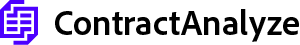Can AI compare a contract to our standard template or playbook and flag deviations automatically?
Nov 17, 2025
Imagine every contract hitting your inbox with a quick snapshot of what’s missing, what’s off your rules, and the exact edits to get it back on track. That’s what AI contract comparison does: it reads the other side’s paper (or your own template), lines it up against your standards, and points out the risky bits with suggested fixes and the right approvals.
In plain terms, we’ll tackle the question: can AI compare a contract to your template or playbook and flag deviations automatically? Yes. And we’ll walk through how teams already use it for faster reviews, cleaner deals, and fewer surprises after signature.
We’ll cover what counts as a deviation, how semantic clause matching works, where AI is reliable (and where lawyers still weigh in), plus the best spots to plug this into intake, review, negotiation, and post‑signature checks. You’ll also see a simple rollout plan, which metrics matter, what to ask about security, and a practical checklist to decide if ContractAnalyze is a fit.
Key Points
- AI reads a contract, compares it to your template and playbook, and flags missing clauses, policy breaks, and number thresholds. It can drop in clean, approved edits and send the right approvals.
- Typical outcomes: 30–60% faster first‑pass reviews, 40–70% of routine issues auto‑flagged, fewer misses at signature, and a final check to confirm the signed version matches what you approved.
- Quick start: digitize your playbook and clause library, set thresholds and approvals, pilot on NDAs/DPAs, and use it where people already work (Word/CLM). Let deviation analytics guide template and training updates.
- Tight control: strong accuracy on clause presence, numbers, and cross‑references; humans review nuanced carve‑outs. Expect enterprise security (SOC 2/ISO), data isolation, and multi‑language support.
Short answer and who this is for
Yes—AI can compare an agreement to your template and playbook and call out deviations. If you run commercial legal, procurement, or a deal desk handling NDAs, MSAs, DPAs, and SOWs, this helps you move faster and keep terms consistent. Think “spellcheck,” but for legal risk: AI contract comparison to standard template finds gaps, off‑policy wording, and number issues, then suggests edits you actually use.
Example: a mid‑market SaaS team reviewing ~1,200 contracts a year piloted playbook‑driven contract review automation on NDAs and DPAs. In four weeks, first‑pass reviews fell from 45 minutes to about 12, and clause variance dropped 60%—with no extra escalations.
If you’re ready to invest in a SaaS tool to cut manual checks and keep deals moving, the win is simple: more consistency, less grind, and smoother handoffs across legal, sales ops, RevOps, and security. Bonus: the data shows where you keep fighting the same battles (like liability caps), so you can fix templates or give the field clearer guidance.
Template vs playbook: what they mean in contract review
Your template (or clause library) is the text you prefer for each contract type—NDA, MSA, DPA, SOW—with approved and fallback versions. Your playbook is how you negotiate: must‑have clauses, banned terms, ranges for numbers (say, liability cap ≤ 12 months of fees), fallbacks, and who must approve exceptions. Together, they’re the rails for playbook‑driven contract review automation.
Example: your MSA might include three indemnity options (standard, regulated, strategic) and a damages clause that sometimes allows a carve‑out. The playbook then says, “carve‑outs only for IP infringement and data breach; everything else needs legal approval.”
Teams that keep both assets current get better automation because the AI can match meaning to the right clause and apply the rulebook with fewer false alarms. One tip: if finance owns payment terms, let them own those rules in the playbook. Policies stay accurate, and legal doesn’t get stuck as the gatekeeper for everything.
What “deviation” actually includes
A deviation is anything that drifts from your standards and messes with risk, operations, or revenue. Automatic contract deviation detection and alerts typically cover:
- Missing must‑have clauses or exhibits (DPA, Security Addendum, SCCs).
- Wording that changes meaning (like adding “loss of profit” to indirect damages carve‑outs).
- Numbers and dates outside policy (cap > 1x fees, survival > 12 months, payment terms beyond Net 60).
- Prohibited terms (one‑way indemnity, unapproved governing law/venue).
- Conditional “if X then Y” rules (if personal data, attach DPA; if uptime promises, include service credits).
- Structural problems (missing SOWs, bad cross‑references, unsigned schedules).
Example: the vendor’s MSA has a 24‑month auto‑renewal and no notice period. Your policy says 12 months with 30‑day notice. The AI flags the renewal and drops in the approved fallback, escalating only if the other side won’t budge. Also useful: checking defined terms and cross‑references. Catching a callout to “Schedule B” that doesn’t exist is a lot cheaper before signature than after.
How AI compares a contract to your standards (end-to-end workflow)
Here’s the usual flow when it’s set up for real work:
- Ingest and normalize: upload DOCX or PDF; use OCR for scanned contracts, tables, and exhibits so structure survives.
- Segment and classify: split into sections; label clauses like indemnity, limitation of liability, confidentiality.
- Semantic clause matching for MSA/NDA/DPA: map the language to your clause library by meaning, not only keywords.
- Rule evaluation: apply playbook thresholds (caps, cure periods), banned terms, and dependencies.
- Risk scoring and explanations: show what’s off, why it matters, and where the text lives in the doc.
- Outputs: highlights inside a Microsoft Word add‑in, a neat deviation report, suggested redlines. Exceptions trigger approvals automatically.
Example: the MSA mentions “subprocessors” and “personal data,” but there’s no DPA. The tool flags the gap, adds your DPA reference, and puts it on the checklist. With CLM integration for automated contract analysis, the approval routing kicks in right away. One handy extra: it can confirm the DPA version cited in the MSA matches the actual attachment, so nothing slips in at the last minute.
What’s reliable today vs where humans stay in the loop
AI is rock solid on presence/absence checks, numeric thresholds, date windows, defined terms, and cross‑references. It’s also strong on scoring risk when the rules are clear. Where you still want a lawyer: nuanced intent, complex limitation setups, and bespoke indemnities that shuffle risk across sections.
Example: it will find “indirect or consequential damages,” but the difference between “loss of revenue” and “loss of profits” may depend on deal size. Set confidence thresholds so everyday flags come with ready‑to‑send edits, while low‑confidence or high‑impact changes go to counsel. Many teams use green (auto‑apply), amber (suggest + quick review), red (escalate).
One approach that works well: separate how sure the system is about parsing from how important the policy is. Even if AI is very confident, a deviation tied to revenue or compliance should still escalate. If it’s low‑stakes (say, notice method), you can accept a bit less confidence and still auto‑suggest a fix.
Real-world examples of deviations AI should flag
- Liability cap and numeric threshold checks: counterparty proposes 3x 24 months of fees; your policy is ≤ 12 months. The tool suggests your standard and an 18‑month fallback with approval.
- Indirect damages carve‑outs: they add “loss of profit” and “loss of revenue.” You get your approved carve‑out language, ready to insert.
- Auto‑renewal mechanics: they slip in 24‑month evergreen with no notice. You counter with 12‑month terms and 30‑day notice.
- Governing law/venue: they pick a forum you don’t accept. The governing law and venue policy checker prompts your approved choices.
- Data protection: “personal data” appears, but DPA and SCCs are missing. The tool adds the references and puts the attachments on the to‑do list.
- Cross‑references and exhibits: the MSA names SOW Exhibit C, but it’s not attached. Flagged.
One rollout caught a last‑second PDF swap: the signed DPA wasn’t the approved draft. That variance check saved a data‑processing headache. Another team kept seeing the same reseller exceptions, added a tailored clause variant to the library, and watched those flags drop in the next quarter.
Where AI-driven comparison fits in your workflow
Best places to plug it in:
- Intake triage: automatic contract deviation detection gives a quick risk read so the deal desk can route work and set expectations early.
- First‑pass review: counterparty paper review with AI spots off‑policy terms and adds approved redlines in minutes.
- Negotiation support: while you edit in Word, it nudges you back to policy, cutting escalations.
- Approvals: exceptions go to legal, security, or finance with full context.
- Post‑signature contract QA and variance verification: confirm the signed doc is the one you approved; check exhibits and references.
- Analytics: heatmaps show trouble spots by region or segment so you can coach the field or tweak templates.
Example: a hardware‑enabled SaaS team added AI at intake. Contracts touching PII spun up security tickets automatically; non‑standard payment terms flagged finance up front. Time to first response dropped from “later today” to under an hour, and sellers noticed. The quiet win: people stopped context‑switching for low‑risk docs.
Building the foundation: digitizing your playbook and clause library
Start by pulling clauses from your templates into a library organized by contract type and region. For each clause, store the approved text, acceptable variants, and notes on when to use them. Then convert policy into rules you can run: must‑have, banned, numeric ranges, and dependencies. Add who approves exceptions so routing happens by itself.
Example: for limitation of liability, set “cap = 12 months of fees,” with a fallback “18 months for strategic deals; legal must approve.” For DPAs, encode “if personal data + EU resident, attach SCCs and EU addendum.”
Two tips to save headaches later:
- Keep “policy diffs” as things change. If Net 45 becomes Net 30, version it so analytics can explain shifts in cycle time or risk.
- Tag clauses with context (ARR tier, industry, channel). Over time, you’ll see which fallbacks close faster and trigger fewer escalations—useful for sales guidance and better suggestions.
Implementation plan: from pilot to scale
Thirty days is realistic if you keep scope tight:
- Week 1 (Discovery + Setup): import templates; gather playbooks and fallbacks; set up SSO and CLM integration for automated contract analysis; connect the Microsoft Word add‑in.
- Week 2 (Digitization): encode rules and thresholds; build the clause library; assign owner groups and approvals.
- Week 3 (Pilot): run 50–100 historical and active contracts across NDAs/DPAs. Use OCR for scanned contracts, tables, and exhibits. Tune confidence and exceptions.
- Week 4 (Go‑live): expand to MSAs/SOWs; train users; turn on feedback loops for false flags and new variants.
Targets for the pilot:
- 30–60% faster first‑pass reviews
- 40–70% of routine deviations auto‑flagged with suggested redlines
- ≤ 5% variance between approved and signed versions at post‑signature QA
As you grow, add one new contract type per sprint after false positives drop below your target on the current scope. Trust goes up, change fatigue goes down.
Measuring success: KPIs and expected ROI
Pick metrics that reflect speed, quality, and control:
- Speed: time from intake to first response; minutes for first‑pass review; approval turnaround.
- Quality: % of deviations auto‑resolved with approved fallbacks; risk leakage at signature; variance between approved and signed docs.
- Control: escalation volume by reason; adherence to governing law/venue policy; exception aging.
- Adoption: Word add‑in usage; comment acceptance rate; how fast playbooks get updated.
Quick math: if counsel spends 45 minutes on first‑pass review for 3,000 docs a year and you cut that to 20 minutes, that’s ~1,250 hours back. At $150/hour, that’s about $187,500—before faster revenue and fewer disputes. Add CLM integration and you remove handoffs that eat days.
One more metric to watch: “exception clarity.” When your deviation report explains the why in plain English, counterparties say yes sooner. Track “acceptance on first pass.” It’s a leading indicator of smoother negotiations.
Security, privacy, and compliance essentials
Contracts are sensitive, so check for enterprise basics:
- Data handling: encryption in transit and at rest, strong KMS, role‑based access, data residency.
- Certifications: SOC 2 Type II, ISO 27001, periodic pen tests.
- Privacy: model/data isolation so your content isn’t used to train unrelated systems; retention controls; redaction for PII in logs and exports.
- Governance: full audit trails, SSO/MFA, granular permissions.
Example: a healthcare SaaS needed EU‑only processing and no retention of uploaded PHI. ContractAnalyze ran in the EU region, disabled document‑body logging, and let them redact sensitive fields in analytics. They automated NDAs and DPAs without crossing internal privacy lines.
Two quick checks:
- Ask for an “AI data use” addendum that spells out training boundaries.
- Confirm audit trails include model and rule‑pack versions. When policies change, you’ll need to trace which version reviewed each contract.
Evaluating AI contract comparison solutions
Use a checklist that matches how you work:
- Playbook modeling depth: can you encode must‑haves, thresholds, exceptions, and approvals without code?
- Semantic matching quality: try it on your counterparty paper and see if it tags clauses by meaning, not just keywords.
- Suggested redlines: do the tracked changes and comments look like what your team would send?
- Confidence controls: can you set thresholds and require humans on high‑impact deviations?
- Integrations: Microsoft Word add‑in for AI contract review, email intake, Slack alerts, and CLM integration for automated contract analysis.
- Admin/SecOps: SSO/MFA, permissions, logs, data residency, model/data isolation.
- Analytics: deviation heatmaps, cycle time dashboards, exception trends.
Pilot tip: bring 30–50 past contracts and 10 live ones. Define success (say, 40% time savings and ≤10% false positives on must‑haves). Also check how fast counsel can update rules and clauses. If you need vendor tickets to tweak policy, the value fades as your standards evolve.
Multi-language, jurisdictions, and specialized contract types
If you work across regions, build localized playbooks and clause mappings. Start with your biggest markets. For EU data, encode SCCs and country‑specific addenda. For jurisdictions, use a governing law and venue policy checker and set regional fallbacks (England & Wales, New York, Singapore, etc.).
Example: a global fintech launched English and German NDAs first, then French DPAs. They tagged clause variants by legal system (e.g., civil law vs common law). Results stayed consistent without forcing one global template. For specialized agreements—DPAs, reseller deals—add rules like “if subprocessing, require disclosure list and audit rights,” or “if revenue share mentions chargebacks, align liability language.”
Two ideas:
- Treat definitions like core building blocks. Map localized terms so the references hold up in every language.
- Keep a shared “policy spine” with regional overlays. You’ll keep harmony across teams while respecting local law. Analytics will tell you which local tweaks help acceptance without raising risk.
Change management and user adoption tips
People adopt tools that sit where they already work and show value fast.
- Keep review inside Word/CLM. Use the add‑in so flags and edits appear right next to the text.
- Start with NDAs/DPAs and share quick wins weekly: minutes saved, fewer escalations, faster first responses.
- Add a one‑click feedback loop: “not a deviation” and “add as variant” go to the playbook owner.
- Loop in deal desk and RevOps so approval paths match business urgency.
- Show policy changes in the tool with a short note on why the shift happened.
Example: one team used Slack alerts for “ready to send” and “approval needed.” Legal got fewer random pings, and sellers got answers faster. Another move that helps: a short, business‑friendly “shadow playbook” that explains why certain terms matter. When sales understands the why, they escalate less and accept suggestions more often.
FAQs and buying objections
- Will it work on counterparty paper? Yes. That’s where it shines—semantic matching compares any language to your standards and spots gaps.
- How accurate is it on nuanced clauses? Great on structure and numbers. For tricky carve‑outs, use confidence thresholds and a human on high‑impact changes.
- What about scanned PDFs and tables? OCR for scanned contracts, tables, and exhibits keeps structure. Low‑quality scans may need a quick human glance.
- How fast can we update policies? With a no‑code editor, changes go live right away, and everything is versioned for audit.
- Does it replace lawyers? No. It removes repetitive checks so counsel can focus on strategy and tough negotiations.
- Can it trigger approvals automatically? Yes. Exceptions route with context to legal, security, or finance.
- What about multi‑language and jurisdictions? Use localized playbooks and a governing law and venue policy checker; roll out to top markets first.
Example: a revenue org cut legal escalations by 28% in two quarters by auto‑applying “green” fallbacks and sending only “red” items to counsel.
Conclusion and next steps
AI can compare a contract to your template and playbook, flag deviations, and suggest approved edits—so first‑pass reviews take less time, and risky terms don’t sneak through. With semantic matching, number checks, and smart routing inside Word or your CLM, you get faster, steadier outcomes without adding headcount.
Want proof on your docs? Run a 30‑day pilot with ContractAnalyze. Start with NDAs and DPAs, set KPIs (cycle time, auto‑resolution rate, misses at signature), upload ~50 recent contracts, and digitize your playbook. You’ll have real numbers within weeks, then you can roll into MSAs and SOWs and expand from there.