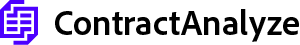Can AI assign a contract risk score and prioritize reviews automatically?
Nov 20, 2025
That contract queue isn’t getting smaller, and your patience for surprises isn’t getting bigger. Sales pushes for quick signatures. Legal needs control. Everyone wants decisions you can stand behind during an audit.
So, can AI score contract risk and line up reviews for you—without turning the process into a mystery? Short answer: yes.
Here’s what we’ll cover: what a risk score actually means, how the tech finds clauses and stacks them against your playbook, and how that number becomes routing with clear SLAs. We’ll get into accuracy and explainability, security basics, rollout steps, the KPIs that matter, common traps, and where this helps most—from NDAs to MSAs and DPAs. You’ll also see how ContractAnalyze fits into your stack so deals move faster while control stays tight.
Executive summary and quick answer
Yes—AI can score contract risk and prioritize reviews automatically. Teams that switch to this approach often see a 30–60% faster time-to-first-review and fewer high-risk concessions after a short calibration period.
The flow is simple. The system pulls out key clauses and numbers (liability caps, indemnities, data terms), checks them against your policy, assigns a score, and sends the document to the right person with a clear SLA. Sales gets quicker deals with fewer late conflicts. Procurement gets cleaner onboarding and fewer compliance issues.
If you’re weighing the investment, judge it by the mix of speed and control, not just one metric. Scores only matter when they trigger actions—approvals, routing, stopgates. Start with two or three contract types where counterparty paper varies the most. You’ll see the lift quickly and build trust for a broader rollout.
What is a contract risk score?
A contract risk score is a simple way to show how much risk a document brings across legal, commercial, security, and compliance areas. Think: is liability capped or unlimited, who indemnifies whom, how data moves, what penalties apply, and where disputes get handled.
The score blends what’s in the text (clause presence and variants), the values you care about (cap amounts, cure periods, governing law), and helpful context like deal size, data sensitivity, and region.
Here’s how it comes together. The system spots the clauses, compares them to your playbook, applies weights (for example: unlimited liability = prohibited; long payment terms = moderate), and produces a score with explanations. An MSA with unlimited liability, broad IP indemnity, and aggressive uptime penalties likely lands “High.” An NDA that matches your template typically sits “Low.”
Pro tip: split the score into two parts—policy risk (how far it strays from your standards) and operational risk (how many obligations you must track and perform). That gives you better prioritization now and fewer surprises after signature.
Why automate risk scoring and review prioritization now
Contract volume is up, expectations are high, and rules keep changing. Industry groups like World Commerce & Contracting have long pointed to revenue leakage tied to weak contracting discipline—unfavorable terms and missed obligations add up.
That’s where automated triage helps. It enforces the same guardrails every time and focuses experts where they’re needed. Low-risk NDAs move fast. Privacy-heavy DPAs go to the privacy folks. Anything that hits a “no-go” term stops until redlines or approvals are in place.
There’s a planning upside too. If every in-flight agreement carries a score, legal leaders can estimate workload by risk tier and staff around sales or procurement peaks. No more quarter-end chaos. The queue is already sorted by impact, and SLAs are visible to the business.
How AI assigns a contract risk score (end-to-end pipeline)
First, ingestion. Files arrive from email, a CLM, e-sign, or simple drag-and-drop. If it’s a scan, OCR turns images into usable text and keeps tables intact. Then the document gets classified—NDA, MSA, DPA, SOW, order form—and the structure is mapped: sections, clauses, exhibits, schedules.
Next, extraction. The system pulls clauses around limitation of liability, indemnity, termination, governing law, warranties, SLAs, payments, data processing, breach notices, and so on. It captures values like cap amounts, cure periods, renewal windows, and jurisdictions.
Then policy mapping kicks in. The findings are compared to your playbook and fallbacks, and each deviation gets a label: prohibited, high, moderate, or acceptable. A scoring engine rolls that up into a number and a risk bucket, with confidence levels and evidence.
Example: a vendor contract where the liability clause sits inside a table still gets flagged. If it says “unlimited,” the system marks it prohibited, scores the doc “Critical,” routes it to a senior reviewer with a two-hour SLA, and suggests redlines to bring it back within your cap policy.
Scoring models and calibration approaches
There are three common approaches. Rules-based scoring, which mirrors your playbook and is easy to audit. Machine learning, which learns from your outcomes and picks up nuance. And a hybrid, which is what most teams end up using.
Whatever you choose, explanations matter. Reviewers should click the score and see the clause text, the extracted value, and the policy reference. During a pilot, track precision and recall for each critical clause. Many teams aim for 0.95+ recall on red flags like unlimited liability.
Two tips. Let the model abstain when confidence is low and send those to a human—better cautious than wrong. Also, segment rubrics by deal size or data sensitivity. A DPA with cross-border transfers deserves different weights than a small NDA. Lock in a quarterly calibration where you compare the predicted risk to what actually happened in negotiation and after signature.
From score to action: automated triage and prioritization
A score is only useful if it changes what happens next. Map risk buckets to SLAs and routing rules. For example:
- Critical: Senior legal within two hours; blocked until prohibited terms are fixed.
- High: Specialist within one business day with standard fallbacks applied.
- Medium: Legal ops or a trained business reviewer with guided edits.
- Low: Auto-approve at high confidence, plus random spot checks.
With CLM integration, queues update automatically so everyone sees the same status. If deal value jumps or a new attachment adds scope, the priority updates in real time.
One practical twist: mix the risk score with deal impact. A medium-risk contract tied to a seven-figure quarter-end deal might jump the line ahead of a high-risk but low-value engagement—assuming no blocked terms. That’s how you keep legal and revenue aligned without losing guardrails.
Accuracy, explainability, and human-in-the-loop
Chase high recall for critical red flags and solid precision for the rest. Set stricter thresholds for prohibitions and more balanced targets for negotiable items. Reviewers should always be able to open a flag and see the exact text, the extracted value, and the policy citation.
Keep humans in the loop where it counts. Auto-approve only when the risk is low and the confidence is high. Everything else gets a guided review or a specialist. A simple “confidence × severity” grid works well—green-light one corner, escalate the others.
Don’t forget attachments and exhibits. A lot of the real terms live there—SLAs, fees, data handling. Run a second check for the most critical clauses using a mix of patterns and models. And log everything. If someone asks why a document was approved, you should pull the evidence and approver in seconds.
Security, privacy, and compliance requirements
Contracts are sensitive. Encryption in transit and at rest, SSO, role-based access, and field-level permissions are baseline. Keep a detailed audit trail showing who accessed what and when, and build dashboards that make risk and activity easy to see.
If you’re reviewing DPAs, look for clear processing terms, subprocessor transparency, and retention controls. Many buyers want customer-managed keys or at least clear key ownership. Logs should mask personal data by default, and model training should be opt-in with strict tenant isolation.
Certifications like SOC 2 Type II and ISO 27001 help, but ask for proof—pen test summaries, incident timelines, change logs. Also check how attachments and linked annexes are handled so you don’t leak data by accident. For legal hold, you’ll want an export that preserves the audit trail without exposing unrelated material.
Implementation roadmap and change management
Treat this like launching a product, not flipping a switch. Start with discovery: grab a representative sample (NDAs, MSAs, DPAs), collect your playbooks, call out the problem clauses, and baseline key metrics like time-to-first-review and escalation rate.
Next, set your rubric: weights, thresholds, prohibited terms, and risk buckets tied to SLAs. Connect the tools—CLM, email, chat, ticketing, CRM. Then run a focused 30-day pilot with weekly calibration. Track precision/recall for critical clauses and gather reviewer feedback fast.
Roll out in waves. Low-risk NDAs first for quick wins, then move to MSAs and DPAs. Assign owners for rubric updates, analytics reviews, and exception handling. A simple “trust scorecard” helps—ask reviewers monthly how useful and accurate the flags are, and line that up with your quality metrics. Share before-and-after dashboards so everyone sees the progress.
Metrics, dashboards, and proving ROI
You can’t manage what you don’t measure. Build dashboards and keep the audit trail tight. Track:
- Time-to-first-review by risk bucket
- Cycle time by contract type and region
- Auto-approve rate for low-risk items
- Escalation rate and approval bottlenecks
- Red flag miss rate and false positives
- Post-signature incidents or costly concessions
Plenty of teams report 30–60% faster cycles after rollout, plus lower outside counsel spend as escalations drop and become more focused. To connect that to ROI, count reduced review hours on low/medium risk contracts and the revenue pull-forward from quicker signature. Also watch the number of back-and-forth rounds—less friction means your playbook and scoring are working.
Here’s a metric most folks don’t track but should: approval entropy. If the set of approvers changes wildly from deal to deal, governance is inconsistent. As your rubric and routing mature, entropy should fall. Pair that with a risk heatmap by counterparty and geography to decide where template tweaks will pay off.
High-impact use cases and scenarios
- Auto-approve low-risk NDAs at high confidence, with random spot checks. After calibration, many teams see 60–80% of NDAs fall into this bucket.
- MSAs and vendor agreements: flag unlimited liability, IP indemnity issues, SLA penalties, and tricky termination language early, and route only the tough ones to senior legal.
- DPAs and privacy addenda: catch transfer mechanisms, breach timelines, subprocessors, and route straight to privacy with extracted data flows.
- SOWs and order forms: surface acceptance criteria, liquidated damages, and scope creep; link obligations to owners after signature.
- Vendor onboarding: pair security terms with InfoSec review, score residual risk, and track remediation.
- Portfolio sweeps and renewals: scan legacy contracts to find weak terms months before notice windows.
- M&A diligence: load thousands of agreements, cluster risks, and quantify exposure in days, not weeks.
One more lens that helps: “obligation density.” More obligations per page usually means higher operational risk after signature, so give those docs extra attention even if policy deviation looks modest.
Common pitfalls and how to avoid them
- Using one rubric for everything. Build by contract type, deal size, and jurisdiction. Rebalance quarterly.
- Skipping bad scans and tables in testing. Try your worst PDFs up front so OCR and extraction get tuned properly.
- Accepting black-box outputs. Demand evidence links and rationales, and show reviewers how to verify quickly.
- Loose playbook mapping. Keep your clause library and fallbacks synced so scoring stays aligned.
- Too much automation. Keep human review for high/critical items and use confidence thresholds for auto-approvals.
- Weak integrations. If scores don’t route work and update systems, nothing changes in real life.
- Model drift. Language evolves. Watch for rising abstain rates or odd misses and schedule recalibration.
Also add a check for missing attachments or annexes. If the package isn’t complete, pause scoring. Better a brief delay than false confidence.
Buyer evaluation checklist
When you compare tools, dig into these areas:
- Extraction quality across formats, including tables and exhibits
- Explainability: evidence, confidence, clear rationales
- Rubric customization by contract type and region; full control of weights and thresholds
- Workflow: queues, routing, stopgates, SLA tracking
- CLM integration plus CRM, e-sign, and ticketing connections
- Security and governance: SSO, RBAC, audit logs, data residency, certifications
- Performance and uptime SLAs
- Analytics depth and export options
- Total cost vs. actual savings and time back
Run a bakeoff with a blinded set and agreed success metrics—recall for critical clauses, reviewer satisfaction, end-to-end speed. Include scans, multilingual docs, and gnarly tables. And talk to references about adoption and change management, not just features. Will your team use it on day one?
FAQs
- How accurate is it? With a tuned rubric and hybrid models, most teams hit high recall on critical flags and strong precision on common deviations. The pilot phase is where you tighten it.
- How do you calculate the score? Extract the facts, map them to policy, weight severity and likelihood, and bucket the result with confidence and evidence links.
- Does this replace lawyers? No. It speeds triage and enforces guardrails. Experts still handle complex or high-stakes terms.
- What about scans or multiple languages? Use solid OCR and language models. Start with your top languages and expand.
- How fast are results? Usually seconds to under a minute. Large bundles take a bit longer.
- Can we tailor by jurisdiction or deal size? Yes—keep segment-specific rubrics and SLAs.
- How do humans stay involved? Use a confidence × severity matrix to decide auto-approve, guided review, or specialist escalation.
How ContractAnalyze delivers risk scoring and prioritization
ContractAnalyze covers the full journey from ingestion to decision. It pulls clauses like limitation of liability, indemnity, SLAs, and data terms—even when they’re tucked into tables or exhibits—and lines them up against your playbooks.
Policy drives the score. Non-negotiables run through rules. Nuanced calls benefit from machine learning tuned to your outcomes. Then a prioritization engine turns the risk bucket into action: SLAs, queues, routing to legal, privacy, security, or procurement.
Low-risk items can auto-approve at high confidence. High and critical documents trigger gated approvals and suggested redlines from your fallback library. Integrations keep CLM, CRM, e-sign, ticketing, and chat in sync, with full audit logs on every change.
One handy feature: calibration at the reviewer level. If certain reviewers consistently accept specific deviations, ContractAnalyze can propose segment-specific weights or recommended fallbacks. That speeds agreement without losing guardrails. Real-time analytics show cycle times, recurring red flags, and negotiation outcomes so you can keep improving.
Getting started
Start with a quick discovery call to align on goals and workflows. Share a sample set—NDAs, MSAs, DPAs—and your playbooks. We’ll run a fit check and set up a pilot on two or three contract types so you get results fast.
In the first 30 days, we configure rubrics, connect your systems, and launch automated triage. Weekly calibration sessions tune weights, thresholds, and suggested redlines based on feedback and measured precision/recall. Publish a “what the score means” one-pager, and agree on SLAs so routing turns into action.
By days 45–60, you should see faster time-to-first-review and fewer last-minute escalations. We’ll review dashboards, choose the next expansion (new types or languages), and set up governance for ongoing updates. The end result is a quicker, more predictable contracting motion without losing control.
Key Points
- AI can score contract risk in seconds by pulling the right clauses and values, comparing them to your playbook, and producing clear risk buckets with evidence and confidence.
- Scores matter when they trigger action: tie them to SLAs, queues, routing, and stopgates; sync status across CLM, CRM, and ticketing so nothing gets stuck.
- A hybrid rules + ML setup, with explanations and human review where needed, tends to deliver 30–60% faster time-to-first-review and fewer risky concessions after calibration.
- Start small—two or three contract types—then track time-to-first-review, auto-approve rate, misses/false positives, and queue aging under strong security and audit controls.
Conclusion
AI can score contract risk and prioritize reviews automatically, turning a messy queue into a clear, risk-aware workflow. It pulls the key clauses, compares them to your standards, and routes work with SLAs—while keeping experts in the loop for the tough stuff.
Most teams see faster first reviews and fewer risky concessions once the system is calibrated. Want to try it in your stack? Run a 30‑day pilot of ContractAnalyze on a couple of contract types, connect your CLM/CRM, and measure the lift on KPIs like auto-approve rate and queue aging. Book a discovery session and let’s get moving.