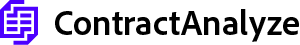Can AI analyze scanned contracts and image-based PDFs automatically?
Nov 16, 2025
If a lot of your contracts live as scanned PDFs or phone photos, there’s useful info in there you can’t easily search or report on. It’s like having a filing cabinet with the drawers glued shut.
So, can AI handle those image-only files and pull out what you need? Yep. When you pair solid OCR with layout understanding, clause and table extraction, and a bit of human review where it counts, it’s more than workable—and it pays off fast.
In this guide, you’ll learn:
- What “scanned” and “image-based” PDFs are and why they’re trickier than text PDFs
- How modern AI handles cleanup, OCR, layout, and clause extraction from scanned agreements
- Where accuracy shines, where it falters, and when a human should double-check
- How to manage tables, stamps, seals, redlines, multilingual text, and phone photos
- Security and compliance must-haves (SOC 2, GDPR) for AI contract analysis
- How to evaluate tools and send data to your CLM and other systems
- Best practices to boost accuracy on scanned PDFs and speed things up
- A simple ROI model and an implementation plan using ContractAnalyze
Quick takeaways
- AI can reliably analyze scanned contracts and image-only PDFs when it goes beyond OCR to include cleanup, layout reconstruction, and legal-specific extraction. On clean 300 DPI scans, expect about 98–99% OCR character accuracy and strong field precision, with a human checking low-confidence or high-risk items.
- Edge cases won’t derail you. Low DPI, phone photos, tricky/borderless tables, stamps/seals, and multilingual pages improve with perspective correction, super‑resolution, table checks, and confidence-based routing. Put extra scrutiny on high-impact terms like liability caps, termination, and governing law.
- Don’t skimp on enterprise needs. Look for SOC 2/GDPR-grade security, encryption, regional processing, audit trails, and clear “we don’t train on your data” commitments. Use APIs and webhooks so clauses, entities, and table data land in the right CLM record.
- The ROI shows up fast. Many teams auto-approve 60–90% of pages, cut review time by 70–85%, and move deals faster. Best results come from 300 DPI scanning, clean document separation, simple metrics, and a short pilot on your real files before tackling the backlog.
Executive summary: the short answer and when it’s viable
Yes, AI can handle scanned contracts and image-based PDFs. The trick is using more than plain OCR. You need image cleanup, smart layout parsing, clause and table extraction, and a simple review loop for the weird stuff. On decent 300 DPI scans, it’s common to see 98–99% character recognition, which is enough to extract the fields legal and procurement actually care about.
What you get isn’t just saved clicks. Faster reviews speed up deals and tighten compliance. World Commerce & Contracting has shown that inefficiencies in contract processes can drain revenue by high single digits—making your legacy scans searchable and structured chips away at that loss. When you can auto-sort documents, pull governing law and liability caps, and publish a clear dashboard, you move from fire drills to real portfolio control.
Set a simple rule: automate the majority, and design an auditable path for the rest. That’s how this sticks.
What “scanned” and “image-based” PDFs actually mean
Quick test: if you can’t highlight text or use Ctrl/Cmd+F in a PDF, it’s image-only. Scanned PDFs come from a scanner. Image-based PDFs often come from phone shots or older systems that embed pictures without a text layer. Common sources: wet-signed pages, notarized documents, re-faxed vendor forms, and camera photos from the field.
Why it matters: AI has to build the text layer first before it can find clauses or extract tables. Also watch for bundled files. One PDF might hide multiple docs—an MSA, exhibits, and a separate SOW. Good pipelines auto-split by headings and visual cues so each piece maps to the right CLM record. One more gotcha: aggressive compression (think the old Xerox JBIG2 issue) can mangle digits, so artifact detection and cleanup aren’t optional.
Why analyzing scanned contracts is harder than text PDFs
Text PDFs already contain machine-readable text. Scans are just pixels. The system has to guess the characters, then rebuild structure—columns, headings, lists, tables, footers, even cross-references. Legal docs are busy: numbered sections, defined terms, exhibits, schedules. Add skew, blur, shadows, stamps, seals, watermarks, and the error rate rises.
Accuracy drops when resolution falls under ~200 DPI or fonts get tiny (under 9 pt). Mixed-language pages and right-to-left scripts raise the bar because reading order must be recovered correctly. Tables without clear borders are another headache. The right mindset: don’t chase perfect pages; chase precise fields. Nail the high-risk terms (liability cap, termination rights). Let lower-stakes text get lighter checks.
How AI analyzes image-based contracts: the end-to-end pipeline
Here’s the basic flow: take in files, clean up images, run OCR, rebuild layout, extract legal data, validate, then export. Image cleanup de-skews, reduces noise, and fixes perspective for mobile photos. OCR creates a searchable text layer and keeps the reading order intact. Layout models break pages into paragraphs, headings, and tables.
Then the legal-specific step kicks in: classify the document (NDA, MSA, DPA), find and normalize clauses, and pull key entities—parties, dates, notices, governing law. Each extracted field gets a confidence score and a link back to the exact spot on the page, so reviewers can check fast. Results roll into your CLM, DMS, or analytics. Don’t skip auto-splitting: exhibits and appended SOWs should become their own records. That alignment is where a lot of ROI is won.
Where AI performs well today on scanned legal documents
On clean 300 DPI scans, character accuracy often hits ~99%, which is plenty for dependable clause and table extraction. Printed pages with clear fonts and good contrast do best. Headings and numbered sections are detected consistently, and tables with borders usually keep enough structure for SLAs, pricing tiers, and renewal schedules to come through intact.
Throughput holds up at scale if preprocessing is tuned. Phone photos are workable too, as long as edges are visible and lighting isn’t awful. Multilingual pages do fine when the model matches the script and the DPI is adequate. If your archive is mostly standard 9–12 pt printed text, expect automation to handle most of it and send only the oddballs to a human.
Edge cases and how to mitigate them
You’ll see patterns. Low-resolution scans (like 150 DPI) confuse characters, especially tiny fonts. If you can’t rescan, use selective super-resolution and bump contrast. Phone photos with page curl or shadows benefit from perspective correction and shadow removal at ingest. Tables without borders? Use header semantics and totals checks to reduce structure mistakes.
Stamps, seals, and redlines can hide text. Mask overlaps and route low-confidence areas for review. That old Xerox JBIG2 compression mess is a reminder to auto-flag aggressive compression. Handwriting is still tough; all-caps block print sometimes works, cursive rarely does—send it to review by default. For right-to-left scripts, run DPI high and use models that understand reading order. Practical trick: raise confidence thresholds for money-impact fields (liability caps, termination fees) and relax them for simple metadata. Another helpful move: send complex leases or SOWs to a specialist by default. Accuracy jumps where it matters.
Accuracy you can realistically expect
On good 300 DPI scans, OCR character accuracy usually lands around 98–99.5%. Field extraction for common clauses often sits in the 90–98% range. Table reconstruction varies more—clear gridlines help a ton, while irregular or borderless layouts drop a few points. Signature and seal detection is dependable; handwritten dates, not so much.
Don’t fixate on one “global” score. Track precision and recall per field, look at confidence ranges, and set tiered thresholds. For example, auto-accept governing law above 0.95 confidence, but always review liability caps if confidence dips below 0.90. Add validation (date logic, currency normalization, sum checks) to catch quiet failures. Accuracy tends to rise over the first months as reviewers correct edge cases and the system learns. Share metrics so everyone sees the trend.
Security, privacy, and compliance requirements
Contracts are sensitive by default. Look for SOC 2 compliant AI contract analysis software with encryption in transit and at rest, role-based access, SSO/MFA, and full audit logs. If you operate under GDPR, you’ll want regional processing options and, ideally, customer-managed keys.
Data minimization and retention controls should be configurable. Also: demand a clear promise that your documents aren’t used to train broad models. For audits and discovery, every field should link back to its page and bounding box with versioned edit history. If you process PII or health data, ask about automatic PII detection on ingest and irreversible redaction. For cross-border teams, review subprocessors and data transfer mechanisms. Run a quick tabletop test: can you answer a data subject request or legal hold in minutes with full logs? You should.
How to evaluate a solution for scanned contracts
Use your real files. Include clean scans, shaky phone photos, stamped pages, and gnarly tables. Define a target schema that matches your playbook. Measure per-field precision/recall and reviewer minutes per page. For tables, check headers, currencies, and totals. Verify clause extraction across your languages, not just English.
Confidence scores should map to reality and let reviewers jump straight to low-confidence regions. Stress test throughput—month-end spikes included. Check retention controls, regional processing, and audit logs. On integrations, prioritize clear APIs, webhooks, and reliable exports to your CLM, DMS, and warehouse. Try an A/B pilot: one group works FIFO, another uses confidence-based queues. It’s common to see 20–40% productivity gains just from better triage. Finally, count the true cost: license, compute, storage, review time, and change management. The best choice fits your workflow, not just a benchmark chart.
Best practices to maximize accuracy and throughput
Good input equals good output. Scan at 300 DPI in grayscale with light compression (that’s the standard many archives and courts recommend). Keep pages flat, avoid shadows, and use edge detection on phones. Don’t cram unrelated agreements into one PDF. Include every exhibit—missing schedules cause extraction gaps.
Turn on de-skew, de-noise, and perspective correction by default. For multilingual content, enable language detection so the right OCR model kicks in. Track exception rates, minutes per page, and accuracy per field. Route high-risk or low-confidence items to experienced reviewers. For tables, pair structure models with checks like column totals. Start with a conservative auto-approve set, then expand as confidence stabilizes. And surface the data to other teams—finance, tax, sourcing—because once it’s searchable, the knock-on benefits get big.
ROI model: building your business case
Let’s run numbers. Say you process 2,500 scanned pages a month. Manual review takes 4 minutes per page at a fully loaded $90/hour. That’s ~167 hours, or $15,000 monthly. With AI, assume 70% of pages auto-approve with a quick 6–12 second glance, and 30% go to review at 1.5 minutes per page. You’re down to about 20 hours total, or $1,800—roughly $13,200 saved each month.
There’s more. Faster term extraction can pull renewals forward, which helps cash flow. Automated flags for missing DPAs or unlimited liability reduce risk you rarely see in simple labor models. Portfolio-wide visibility into indemnity and liability caps boosts negotiation. Track weekly dashboards—automation rate, minutes per page, precision/recall—and the case writes itself. Focus your ROI story on the specific high-value fields (governing law, indemnity, liability), not a vague “OCR accuracy” figure.
What you can automate on image-only contracts
Plenty. Classify agreement types (NDA, MSA, DPA, SOW, lease) and split multi-document scans automatically. Extract the basics—parties, effective dates, term and renewal, notice periods, governing law, jurisdiction. Pull money terms from tables: pricing, discounts, service tiers, SLAs.
Detect signatures and execution blocks. Signature and notarization detection in scanned documents can flag missing countersignatures or notary elements. Normalize privacy and security language to your playbook, highlight exceptions, and push structured JSON/CSV to analytics. Send clean results straight to your CLM to drive obligations and approvals. Add cross-reference resolution so defined terms link to where they’re first defined. The same pages that once needed line-by-line reading now feed dashboards and workflows across the business.
How ContractAnalyze handles scanned and image-based contracts
ContractAnalyze turns image-only contracts into data you can trust. It starts with smart preprocessing—de-skew, de-noise, mobile perspective fixes—to give OCR the best shot. Then it rebuilds reading order and table structure so SLAs and pricing come through cleanly. Legal intelligence maps straight to your playbook, enabling contract risk scoring and consistent clause normalization.
Every field has a confidence score and a link back to the original page region, so reviewers verify in seconds. Multilingual support includes right-to-left scripts with automatic page-level detection. A human-in-the-loop AI contract review workflow routes low-confidence or high-risk items to the right owner. Clean results flow to your CLM, DMS, or analytics through APIs and webhooks. Security checks the enterprise boxes: encryption, roles, SSO, audit logs, regional processing, and no training on your data. Bonus: automatic document splitting and exhibit detection so each data point lands in the correct record without manual work.
Implementation blueprint and change management
Roll out in stages. Start with a “good, bad, and ugly” sample so you measure reality. First, benchmark OCR fidelity, clause coverage, and table accuracy on your must-have fields. Next, align your playbook and normalization rules (ISO dates, unified currencies). Then set confidence thresholds, reviewer queues, and SLAs for exceptions.
Connect your systems—ingest from CLM/DMS and export to your warehouse or BI. Scale to more agreement types and old archives once the pilot proves out. Train reviewers on confidence-driven triage and page anchors. A short scanning guide (300 DPI, mobile tips, document separation) boosts accuracy for free. Get governance right early: retention windows, access roles, audit needs. Appoint a few “contract AI champions” in legal and procurement to own feedback and onboarding. Adoption jumps when peers lead.
Success metrics and what good looks like in production
Keep it simple and visible. Track automation rate by agreement type, reviewer minutes per page, and precision/recall per field with confidence distributions. Watch exception rates on liability caps, termination, and data security. Aim for cycle time dropping from days to hours and a shrinking backlog with solid SLA performance.
Audit readiness improves when every extracted field is source-linked with versioned edits and access logs. In analytics, expect portfolio-wide views of governing law, indemnity positions, and renewal windows. Reasonable near-term targets: 60–80% auto-approval on clean scans, 85–95% precision on core fields, and under 90 seconds median review on exceptions. One more metric to watch: how often non-standard terms get flagged earlier. Fewer last-minute escalations means faster deals and fewer surprises.
FAQs
- Is OCR alone enough? No. OCR creates the text layer, but you also need layout parsing, clause models, and validation rules. Think end to end.
- Can it handle phone photos? Yes, with mobile photo contract OCR and perspective correction. Good lighting, flat pages, and edge detection help a lot.
- What about handwriting? Presence detection works; block-print can be okay; cursive is unreliable. Treat handwriting as advisory and send it to review.
- Are stamps and seals a problem? They can hide text. Good systems detect overlaps and route low-confidence regions to a human.
- Multilingual support? Works well when the model supports your languages and DPI is sufficient, including right-to-left with correct reading order.
- Does it preserve layout? Layout is reconstructed so reviewers can jump to the exact spot for any extracted field.
- How secure is the process? Look for SOC 2 compliant AI contract analysis software, encryption, SSO, audit logs, and regional processing with clear data-use rules.
- Will it integrate with our CLM? Yes. Use clean APIs, webhooks, and proper mappings so data lands in the right record.
Next steps
- Gather a sample set: clean 300 DPI scans, low-res pages, stamped/notarized docs, mixed-language files, and tables with/without borders. Mark your must-have fields (liability cap, termination, governing law).
- Request a tailored run: process the samples and ask for a field-level accuracy report with confidence ranges, reviewer minutes per page, and error notes linked to page regions.
- Tune your playbook: set normalization (dates, currencies), risk thresholds, and exception routing. Decide what can auto-approve on day one.
- Plan integrations: map how data flows into your CLM and analytics. Validate record matching and document splitting.
- Lock down governance: retention, roles, and regional processing requirements.
- Run a 4–6 week pilot: publish weekly dashboards and expand auto-approve fields as confidence stabilizes.
- Tackle the archives: batch the backfile, then enable always-on capture for new deals. You’ll move from reactive to proactive faster than you think.
Conclusion
AI can analyze scanned contracts and image-only PDFs when you combine cleanup, layout reconstruction, clause and table extraction, and confidence-based review. On clean 300 DPI scans, most pages can be automated, edge cases get routed, and results flow into your CLM with strong security and audit trails. The payoff is faster cycle time and real, defensible ROI.
Ready to see it on your docs? Send in your “good, bad, and ugly” samples, map results to your playbook, and measure the savings. Request a ContractAnalyze demo and get a field-level accuracy and ROI report you can share with your team.