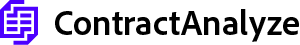Can AI analyze multilingual contracts and translate key clauses automatically?
Nov 23, 2025
Contracts keep the lights on. If you work across borders, they arrive in Japanese, German, Arabic—often as fuzzy scans with tables and stamps. So, can AI analyze multilingual contracts and translate key clauses automatically? Short answer: yes. The right system can read many scripts, find the clauses you care about, pull key facts, and give you a clear English (or your preferred language) summary in minutes.
Here’s what we’ll cover. Why this is tricky in the first place. How the tech actually works end to end. When to translate everything versus just the important parts with glossaries and definitions.
We’ll also hit human review, security must‑haves, practical use cases, a rollout plan, quick ROI math, a buyer checklist, and how ContractAnalyze slides into your CLM and procurement setup without extra hassle.
Key Points
- Yes—AI can handle multilingual contracts today. It OCRs scans across many scripts, detects clause types, extracts key fields (governing law, liability caps, payment terms), and produces bilingual summaries fast.
- Translate only what matters. A clause‑first approach with legal glossaries/terminology locks improves accuracy and speed and cuts cost. Start with definitions, then translate high‑impact clauses plus nearby context.
- Manage risk with process. Confidence scores, policy checks, and a human review loop push only low‑confidence or out‑of‑policy items to legal. Pair with enterprise security (SOC 2/ISO 27001, data residency, encryption) and flexible deployment.
- Real savings and easy fit. Teams often cut review time by 50%+ (around $131K/year on 1,000 contracts), while CLM/procurement integrations clear routine deals and surface exceptions for quick decisions.
Executive overview: Can AI analyze multilingual contracts and translate key clauses?
If your contracts span regions and languages, AI multilingual contract analysis software can seriously reduce the grind. Drop in a Japanese MSA, a German DPA, or an Arabic NDA and, a few minutes later, you’ve got clause IDs, extracted fields, and a plain‑English summary you can act on.
“Good” looks like this: it digests scanned PDFs, understands non‑Latin scripts, pulls governing law, liability caps, and payment terms reliably, and sends anything uncertain to legal with a full audit trail. Buyers also want policy checks—say, a non‑preferred jurisdiction—and easy connections to CLM and procurement tools.
Quick example: one SaaS company cut non‑English vendor review time from 75 to 28 minutes by auto‑extracting parties, dates, and caps, then translating only the out‑of‑policy parts for counsel. Bonus outcome: your playbook gets applied the same way in every language, so internal teams align faster and negotiations start from a stronger position.
Why multilingual contract analysis is challenging
It’s not just translation. Clauses carry nuance, and phrasing shifts across jurisdictions. Brazilian Portuguese doesn’t always read the same as European Portuguese. Add low‑res scans, stamps, handwritten notes, and tables, and the job gets messy fast.
Legal OCR for non‑Latin and right‑to‑left scripts has to rebuild layout and tables or you lose clause boundaries. Arabic and Hebrew need correct directionality and diacritics. CJK scripts bring segmentation quirks that affect tokenization and clause recognition. Low‑resource languages lower model confidence. Archaic or local phrases (“best efforts” vs. “endeavours”) can change risk.
One real headache: defined terms drifting in translation—“Service Data” getting confused with “Customer Data,” for example. A simple fix that pays off: lock defined terms first, then run clause extraction. That keeps references consistent across the doc and makes policy checks more reliable.
How it works: the end-to-end AI pipeline
The pipeline is a bunch of parts working together: layout‑aware OCR, language detection, cross‑lingual clause detection models, and automated clause extraction across languages. First, ingestion turns scans into structured text while preserving tables, lists, headers, and footers.
Then it detects language and script (useful for bilingual contracts), segments correctly, and classifies clause types—termination, confidentiality, limitation of liability, data processing—often before full translation. It extracts structured fields like parties, dates, amounts, and caps, and normalizes them.
Translation runs where it helps: clauses, nearby context, and any referenced definitions. You get bilingual contract summaries for quick decisions, plus policy flags and confidence scores to guide review. Picture a Japanese MSA: the system grabs the liability clause, reads the cap (and the carve‑outs hiding in a footnote), and summarizes it in English next to the original. Treating table cells like mini “contract statements” instead of plain text also boosts accuracy and makes reporting cleaner.
Translation strategy: full-document MT vs. clause-first analysis
Sometimes you do need full translation—negotiations or official records. For intake and risk triage, though, clause‑first is faster and cheaper. Pull the big clauses (governing law, liability, termination, data transfers), then translate only those parts plus nearby context and related defined terms.
This approach keeps machine translation accuracy for legal documents high where it counts and avoids paying to translate long boilerplate you won’t even read. One procurement team handling 1,500 agreements a year found that only 15–25% of each contract needed translation to make a call or ask for redlines.
Pro tip: translate the definitions section first. Once your glossary and definitions are tight, the rest of the document falls into place. Cross‑references match up, reviewers move faster, and you avoid annoying terminology drift.
Accuracy expectations and how to improve them
Accuracy varies with language, scan quality, and clause complexity. Major languages and standard templates? Strong performance on clause type detection and key fields. Poor scans and heavily negotiated language? Expect lower confidence—and plan for it.
Use confidence scoring in legal document AI to set clear thresholds. Auto‑approve high‑confidence results. Route edge cases to review. Invest in the basics: clean OCR (deskew, denoise, rebuild tables), legal glossaries with locked terms, and light fine‑tuning on your past contracts and taxonomy.
One team boosted precision/recall on governing law after adding a small jurisdiction‑focused glossary and normalizing date/currency formats. Another handy tactic: set an error budget per clause type—maybe 1% for governing law, 3% for renewal mechanics. That helps you automate the safe stuff now while you tune the risky parts over time.
Human-in-the-loop review and governance
Lawyers aren’t going anywhere. You just want them focused on judgment calls, not hunting for notice periods. A human‑in‑the‑loop contract review workflow sends low‑confidence or policy‑flagged items to curated queues. Reviewers see the original text, the translation, the extracted values, and one‑click actions tied to your playbook.
One shared services team split review by specialty: privacy clauses to a DPA pod, commercial terms to procurement counsel. Throughput went up, rework dropped, and each pod sharpened its own glossary over time.
For governance, keep a full audit trail—who approved what, when, and why. Also, try timeboxing by clause type. If “best efforts” pops up in a low‑value deal, maybe your policy allows it. A quick rubric (deal value, term, jurisdiction) prevents over‑engineering every minor exception.
Security, privacy, and compliance requirements
Contracts are full of sensitive data. Ask for SOC 2 Type II and ISO 27001, encryption at rest and in transit, SSO/SAML, role‑based access, and detailed audit logs. If you’re regulated, look for data residency (e.g., EU‑only), clear retention controls, and strong tenant isolation. Also nail down model privacy: your data shouldn’t train shared models unless you say so.
A healthcare tech company ran PHI redaction before any model processing and used a private VPC with customer‑managed keys. They also required model provenance—documented versions of models used on each file—so audits are straightforward.
One more control people skip: “reviewer boundarying.” Show finance folks pricing and payment terms, but hide employee PII they don’t need. It reduces exposure and sticks to least‑privilege principles, especially for global teams with different regional rules.
Real-world use cases and outcomes
- Global procurement: Auto‑extract payment terms, renewal mechanics, and SLA credits. Surface governing law and jurisdiction. Translate only outliers for counsel. Limitation of liability clause analysis AI flags caps over policy and highlights carve‑outs like “gross negligence” or “IP infringement.”
- M&A due diligence: Review hundreds of contracts across languages. Find change‑of‑control, assignment, and termination‑for‑convenience triggers. Build an exceptions dashboard with bilingual summaries so the deal team can focus on real risks.
- Privacy and data protection: Compare DPAs in German, French, and Spanish to your standard. Flag missing SCCs, breach timelines, and subprocessor rules.
- HR and employment: Normalize notice periods, IP assignment, and non‑compete terms across regions so HR has a consistent view.
An acquirer handling 3,000 contracts across seven languages cut diligence from eight weeks to three by summarizing deviations and exporting structured findings to the data room.
They also learned which counterparties consistently pushed aggressive liability caps—handy intel for post‑close re‑papering.
Implementation roadmap for fast ROI
- Phase 1: Discovery (2–3 weeks): Gather a representative sample (formats, languages, contract types). Define your clause taxonomy and must‑have fields. Draft a starter glossary for defined terms and product names.
- Phase 2: Pilot (4–6 weeks): Configure OCR, clause detection, and targeted translation. Set confidence thresholds and routing. Baseline time per contract, exception rate, and precision/recall for key fields.
- Phase 3: Rollout: Hook into CLM and procurement, enable SSO/RBAC, and codify playbook rules (auto‑approve the high‑confidence stuff).
- Phase 4: Optimization: Add languages and clauses, refine glossaries, and fold reviewer feedback back into the system.
A regional bank started with NDAs and vendor MSAs in English, French, and Spanish. Once accuracy hit target, they added German and Italian. Treat it like change management: publish “what we auto‑approve,” share a leaderboard of time saved, and use early wins to fund higher‑complexity clauses.
Integrations and workflow fit
Long‑term gains come from fitting into the tools your team already uses. Look for CLM integration for contract analysis automation so intake, review, and approvals stay in the same flow. APIs and webhooks should push JSON/CSV results into CLM records, procurement portals, or BI dashboards, and pull your playbook and taxonomy into the engine.
A manufacturer wired intake via email‑to‑queue, pushed results to the CLM, and posted exception summaries to Teams channels for business owners. That cut “where’s my contract?” noise and sped approvals by giving everyone one place to look.
Pro move: mirror workflow states (Auto‑cleared, Needs business review, Needs legal review, Blocked) in both systems. That avoids swivel‑chairing and keeps reporting honest. Event callbacks can kick off e‑sign when no exceptions remain or ping stakeholders when a deviation needs negotiation.
ROI model and business case
Here’s the simple math decision‑makers want to see.
- Before AI: 1,000 multilingual contracts/year × 90 minutes each × $120/hour blended cost ≈ $180,000/year.
- After AI: 60% auto‑cleared at ~10 minutes; 40% exceptions at ~45 minutes ≈ 402 total hours × $120 ≈ $48,240/year.
- Net savings: About $131,760 per year, plus faster cycle times and better visibility.
There are knock‑on benefits too. Faster vendor onboarding can avoid stockouts or unlock revenue sooner. Quicker customer paper review helps quarter‑end close.
One B2B SaaS team cut non‑English customer paper from 14 days to 7 by auto‑targeting redlines in liability and data transfer, and looping in sales ops sooner. Also, clearing low‑risk agreements early prevents end‑of‑quarter pileups that trigger pricey outside counsel.
Evaluation checklist for buyers
- Language and script coverage you actually need; strong OCR on scans, tables, and stamps
- Custom clause taxonomy; policy checks and helpful redline suggestions
- AI multilingual contract analysis software with glossary/terminology locks
- Confidence scoring, exception routing, and a clean reviewer workspace
- Bilingual summaries and targeted translation (not just full‑doc MT)
- Security: SOC 2/ISO 27001, data residency, encryption, audit logs, model privacy
- Integrations: CLM, procurement, e‑sign, storage, collaboration; APIs/webhooks
- Deployment options: SaaS, private cloud/VPC, on‑prem; customer‑managed keys
- Transparent pricing tied to your volume and growth
- Clear onboarding plan and measurable success criteria
Tip: run a pilot with your own docs across at least three languages and two contract types. Judge accuracy, reviewer throughput, and exception rates. The end‑to‑end flow is what delivers value.
Frequently asked questions
- Is machine translation accuracy for legal documents good enough? With domain‑tuned models and locked terminology, yes for intake and triage. Keep human review for odd clauses, low‑confidence segments, and final negotiated text.
- Can it handle scanned PDFs with stamps and tables? Yes—if the OCR is solid and layout is rebuilt. Preprocessing (deskew, denoise) matters a lot.
- How does it work with Chinese/Japanese/Arabic/Hebrew? Robust OCR and correct script segmentation (including RTL) first, then cross‑lingual clause detection and targeted translation.
- Do we need to translate entire contracts? Not for intake. Clause‑level translation with bilingual summaries usually does the job. Go full‑doc for negotiation or archival needs.
- Will it extract governing law and jurisdiction reliably? Yes in most templates. Confidence‑based routing catches edge cases.
- Do we need to train on our own contracts? Out‑of‑the‑box models perform well on common clauses. Fine‑tuning with your taxonomy and glossary improves consistency and reduces exceptions.
- How long does processing take? Usually minutes per document, and you can scale throughput with parallel processing and queues.
How ContractAnalyze addresses multilingual contract analysis
ContractAnalyze pairs cross‑lingual clause detection with high‑accuracy OCR to find clause types and extract key data in 100+ languages. It focuses on automated clause extraction across languages first, then applies targeted legal translation with locked glossaries so defined terms and product names stay consistent.
You get bilingual summaries beside the original text, policy flags for things like non‑preferred jurisdictions or liability caps over policy, and confidence scores that drive queues. Reviewers work in a side‑by‑side view with highlights and suggested redlines tied to your playbook, plus one‑click approvals.
Security is enterprise‑grade—SOC 2/ISO controls, encryption, SSO/RBAC, detailed audit logs, data residency options, and deployment choices: cloud, private VPC, or on‑prem with customer‑managed keys. Integrations cover CLM, procurement, e‑sign, storage, and collaboration via APIs and webhooks. As reviewers give feedback, the system learns and reduces exceptions over time.
Conclusion and next steps
Multilingual contract review can be fast, consistent, and auditable. Combine strong OCR, cross‑lingual clause detection, and targeted legal translation with locked glossaries, and you’ll get key clauses, clean fields, and readable summaries in minutes.
Confidence scoring, policy checks, and a human review loop keep risk under control. Integrations with your CLM and procurement tools deliver the ROI—often cutting review time by half or more.
Ready to try it? Spin up a short pilot with ContractAnalyze. Upload a sample set, see risk flags and structured exports flow into your stack, and get a clear before/after ROI report. Start with two contract types and three languages, set simple success metrics, and go from there.